How to Visit the ASCA GOF
Booking the ASCA ROSAT Guest Observer Facility
The ASCA Guest Observer Facility is located in Building 2, room W230 at the Goddard Space Flight Center. There are two workstations reserved for the use of Guest Observers, but these must be reserved at least one week in advance. To do this either send e-mail to arida@rosserv.gsfc.nasa.gov or call 301/286-2291.
Please note that foreign nationals who are not resident aliens should try to book one month in advance to allow time for a security clearance. The support staff and facilities available will allow up to four groups of observers at any one time (groups should not exceed two people). Security badges will be issued to allow 24-hour access to Goddard.
Science staff support will be available Monday through Friday, 9am-5pm, with a duty scientist available to provide expert assistance. Data are loaded prior to the arrival of the guest observer. At the time of the booking, guest observers are asked a few questions regarding their preferred data analysis environment and their familiarity with the available software. This information will help the GOF staff prepare for their visit.
Getting a GSFC Badge
U.S. Citizens
If you are a U.S. citizen or a resident alien, getting a Goddard security badge is a simple process. Simply stop at the main gate office on your way in and tell the guard who you are and that there should be a badge and car pass waiting for you. You may be required to show some identification. A driver's license is sufficient for U.S. citizens; resident aliens must show their Green Card. If you do not explicitly say that a badge has been prepared for you, you will receive a temporary, one-day badge that must be renewed each day you are at Goddard.
Non-U.S. Citizens
If you are NOT a U.S. citizen or a resident alien, you must send the following information to the ASCA Guest Observer Facility well in advance of your arrival: your Nationality, institutional affiliation and Passport number. The above information should be sent to Michael J. Arida at: arida@rosserv.gsfc.nasa.gov Please try to get this information to us, at least 1 week ahead of the visit.
Upon arrival at Goddard, stop at the main gate office and tell the guard who you are and that there should be a badge waiting for you. You will be asked to show identification (passports are best). A badge should be waiting for you. You may need an escort on your first day at Goddard.
Keycards
Keycards are required for entry into Building 2 and the Guest Observer Facility (room W230) area outside of business hours. If you expect to be working in the GOF after 7 pm, before 6 am, or on weekends, please see Mike Arida, after your arrival at the GOF. Keycards can be obtained from him.
How to get to the ASCA GOF
The ASCA GOF is located in Building 2, room W230. To get there fly into Baltimore-Washington International airport and take the Baltimore-Washington Parkway towards Washington. Take the Greenbelt exit, turn left onto Southway then left at the traffic lights onto Greenbelt Road. The GSFC Main Gate is 1-2 miles away on Greenbelt Rd., on the left. You can also arrive at Washington National and Dulles airports. The former is NOT recommended as it is a maze to get to Greenbelt. From Dulles, take the freeway to Washington, until you hit the Beltway (I-495), then follow the signs to Maryland/College Park/Greenbelt. Keep going until you reach the Kenilworth Ave. exit. Take this and keep to the right. Then turn left onto Greenbelt Rd, and head along this for 3-4 miles until you see the GSFC Main Gate on the left.
Go into the gate house and ask for your badge. Take the first left after the main gate to reach Building 2, which is the second building on the right. Go all the way to the end of the building, to the first stop sign, turn left and park in the lot. The GOF is on the 2nd (top) floor, at the top of the stairs.
If you have any questions concerning ASCA send e-mail to ascahelp@athena.gsfc.nasa.gov
 Return to the previous article
Return to the previous article

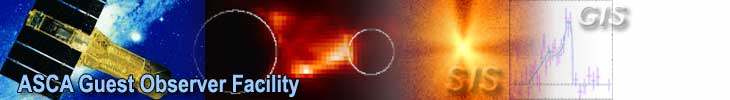
 Select another article
Select another article