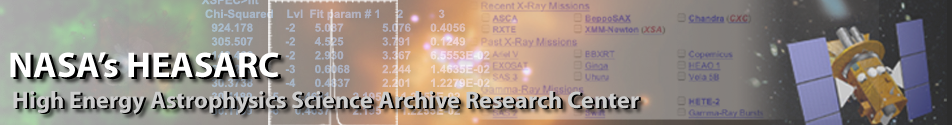|
|
Next: SHow Up: PLT Command Summary Previous: Rescale
SCr
SCr # # # #Immediately change the color representation for the specified color index. The first number is the color index and the following three numbers give the red, green, and blue color intensities and must lie in the range 0.0 to 1.0. This command only works on color devices for which the color representation can be changed.
Examples: PLT> SCR 0 1. 1. 1. ! Set the background color to be white PLT> SCR 1 0 0 0 ! Plot color index 1 in black PLT> SCR 2 0 1 0 ! Plot color index 2 in green
Web Page Maintained by: Dr. Lawrence E. Brown elwin@redshift.gsfc.nasa.gov |