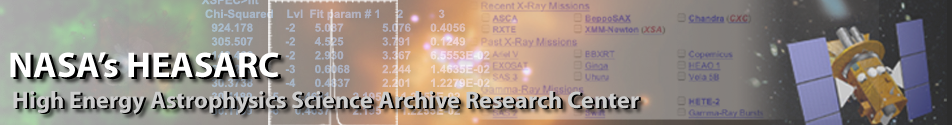|
|
Next: Definitions Up: Introduction Previous: Introduction
Overview
The Quick and Dandy Plotter (QDP) program reads ASCII files
containing various plotting commands and data.
QDP then calls the PLT subroutine which then executes
the commands and plots the data.
At this point the ``
Thus the interactive PLT commands allow you to both tailor the plot to your needs/taste and to do some simple analyses of the data. PLT commands can be placed in the QDP file, in an indirect command and/or in a command array created by the calling program. For example, if you have a set of commands that you commonly use, then you can place those commands in a file, and then have PLT execute the commands that it finds in that file. Since exactly the same command syntax is used in all places, it is not necessary to learn a special programming language to write software that uses PLT. Programmers can try out PLT commands interactively to find a set that works best with the type of data being plotted, and then make these commands the default values. The PLT software is highly portable. PLT uses the PGPLOT Graphics Subroutine Library written by T. J. Pearson at the California Institute of Technology. PGPLOT has been ported to many systems ranging from MS-DOS machines to UNICOS Crays. PLT is actively supported on VAX VMS, SUN UNIX, and NeXT systems. The code is in standard Fortran and so can easily ported to other systems and is running on MS-DOS, PRIME, and IBM RS/6000 systems. This manual provides an overview of how to use PLT. Not all commands will be described in the overview, however, Appendix B includes the contents of the on-line help which does contain every command. The rest of this introduction defines a few terms and the discusses the syntax conventions used. If you wish to quickly get started with using PLT, you should skip to the next chapter. Once you have mastered the basics, you should come back and read the following sections.
    Next: Definitions Up: Introduction Previous: Introduction
Web Page Maintained by: Dr. Lawrence E. Brown elwin@redshift.gsfc.nasa.gov |