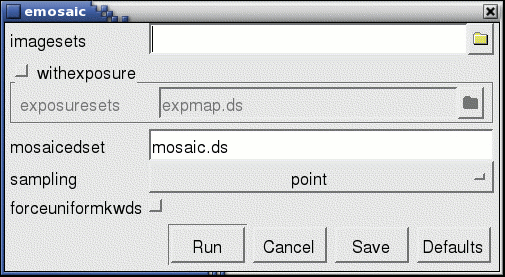 |
The XMM-Newton calibration database consists of calibration datasets forming the current calibration file (CCF) and of a number of calibration algorithms and access functions which constitute the calibration access layer (CAL). Many of the datasets in the CCF contain parameters that are meaningful only in conjunction with the calibration algorithms provided in the calibration access layer. The appropriate way to access the calibration data, either in raw form (the contents of the datasets themselves) or in the interpreted form (the output of the algorithms) is through the functional interface provided by the calibration access layer. The SAS task calview allows the user to visualize calibration quantities (also derived ones). The task is simply called by typing:
calview
calview interacts with the CAL through the interfaces provided by the calibration state server. The calibration state server consists of a calibration state editor and a calibration viewer state editor (see figure 5). The calibration state server allows one to set any of the calibration state parameters. These are: instrument, ccd, node, filter and mode identifiers, ccd and camera temperatures, on-chip binning factor, date, accuracy level, and randomization. The top part of the calview widget panel can be used to edit the calibration state. Through the pull down menu labeled "CCF" of calview, one can direct the cal to use a particular set of calibration datasets. It is possible to point the cal to a CCF directory, to a CCF index file (see the task cifbuild for information on how to generate one), or add individual CCF components to an existing list.
The calibration view server allows the user to edit a number of state variables that affect the display of the calibration output. The following variables can be set: energy, position in the field of view and spectral order. These variables serve as input data to the calibration algorithms. For instance, for a given instrument and CCD the user can select the energy for which the CCD redistribution should be calculated. Through the calibration view server, calview inquires which "viewables" are available given the current calibration state. The list of available viewables is available in the pull down menu labeled "View". calview has no a priori knowledge of what calibration data can be viewed. Viewables can have sub-viewables. These are specialized views of a given calibration quantity. The CCF calibration files and the calibration algorithms are described in the XMM-Newton User Handbook [3].
The XMM-Newton calibration access layer (CAL) requires a calibration index file (CIF), mapping calibration types to current calibration file (CCF) constituents. The SAS task cifbuild builds a CIF by scanning a list of directories for CCF components. The list of directories is specified through the environment variable SAS_CCFPATH, or on the command line with the parameters withccfpath and ccfpath.
The list of calibration datasets comprising a CCF is ruled by two dates, i.e. (i) when the observation was performed, and (ii) when the analysis is performed. The first date is specified with observationdate, the second with analysisdate. Note that the latter can be any date (in the past or in the future) which is used to retrieve the CCF constituents applicable at the specified point in time. For instance, to generate the CIF applicable on 2008-09-10, say analysisdate=2008-09-10. In this way not only the time dependency of calibration is taken into account (eg. different tables of hot pixels corresponding to different dates), but also an old data calibration can be reproduced.
Normally cifbuild would be used to construct a CIF based on the CCF constituents available to the user. These are kept in the directories indicated either by the environment variable SAS_CCFPATH or in the parameter ccfpath specified in the call to cifbuild. If the CCF constituents are stored in more than one directory, the CIF must be generated so that it contains the full file path. This is specified with the parameter fullpath.