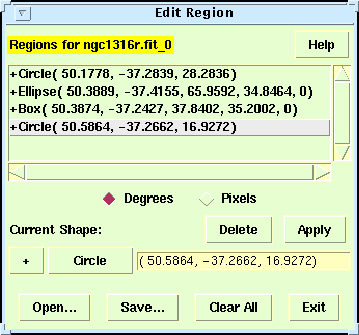|
Next: Tables Up: No Title Previous: Blinking Region FilesThe last image display feature of POW that will be demonstrate here is the region file editor which is available under the Tools menu (Figure 12). Whenever the region file control panel is displayed then the action of the mouse buttons is modified to enable drawing various geometric shapes on the image. The right mouse button creates a new region, and the left mouse button is used to change the size, orientation or location of existing regions. The available regions shapes are circle, ellipse, box, polygon, line, and point (selectable on the control panel). The regions can then be written to an ASCII formatted file, which is then typically used by other software, for example, to measure the integrated flux within a circle around a particular star in the image.
Next: Tables Up: No Title Previous: Blinking Project Scientist: William Pence Project Engineer : Pan Chai July 2008 |