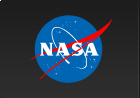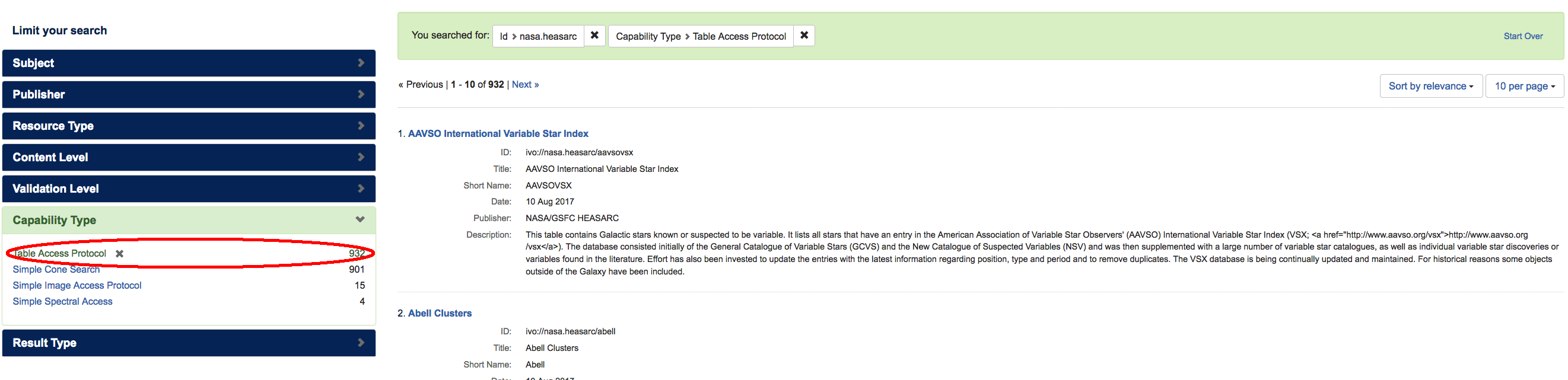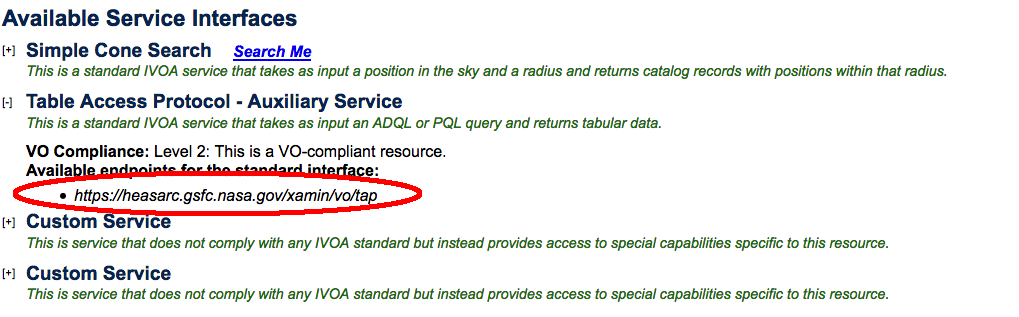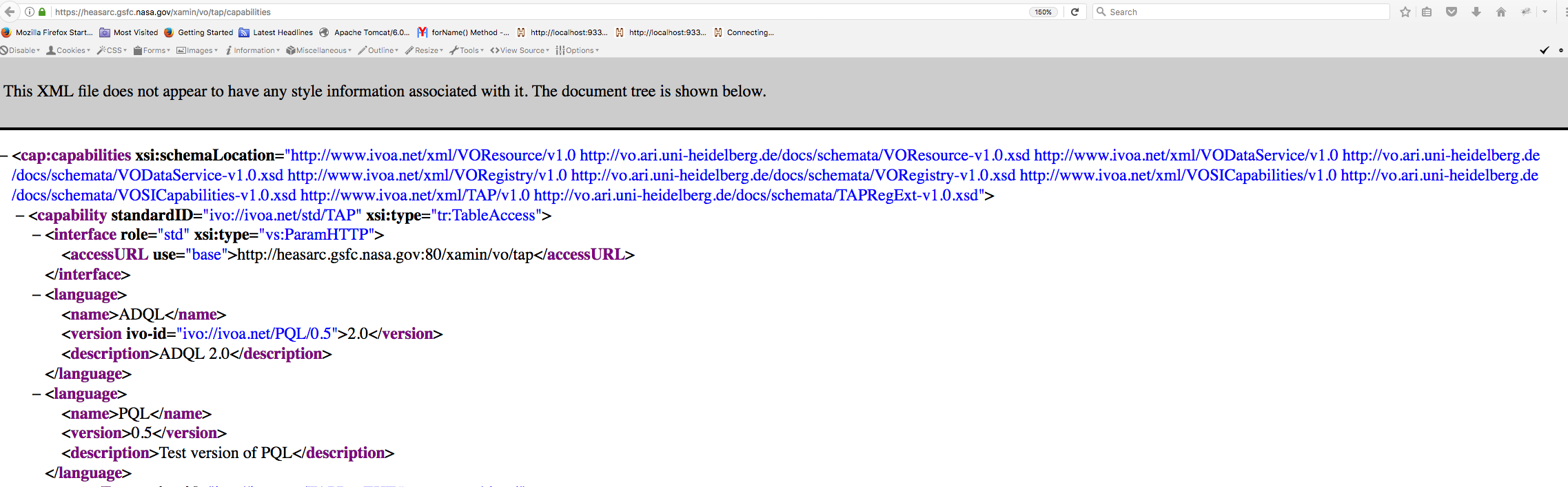How to Query HEASARC VO-enabled ServicesHEASARC Cone Search ServicesThe Cone Search service allows a user to specify coordinates in RA/Dec and a search radius. The result is a VOTable formatted XML that contains metadata on the target in question. If you are interested in a particular survey and you have the survey's shortname, you can specify a URL containing RA,Dec,survey name, and radius. The response is a VOTable formatted XML with RA and Dec columns. To submit a Cone Search query do the following:
Step 1: Go to the STScI registry. Step 2: To search for HEASARC Cone services,select 'Id' from the 'All Fields' drop down and enter "nasa.heasarc" in the search box. 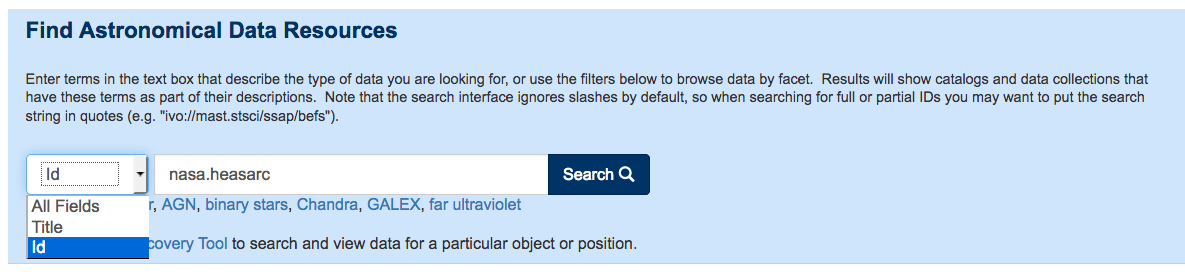
Step 3: Now you will see a list of resources provided at the HEASARC. Step 4: Click on the 'Capability Type' drop down option. You will get a list of the various capabilities at the HEASARC including a 'Simple Cone Search' link. Click on this link to see a list of just the Cone services at the HEASARC. 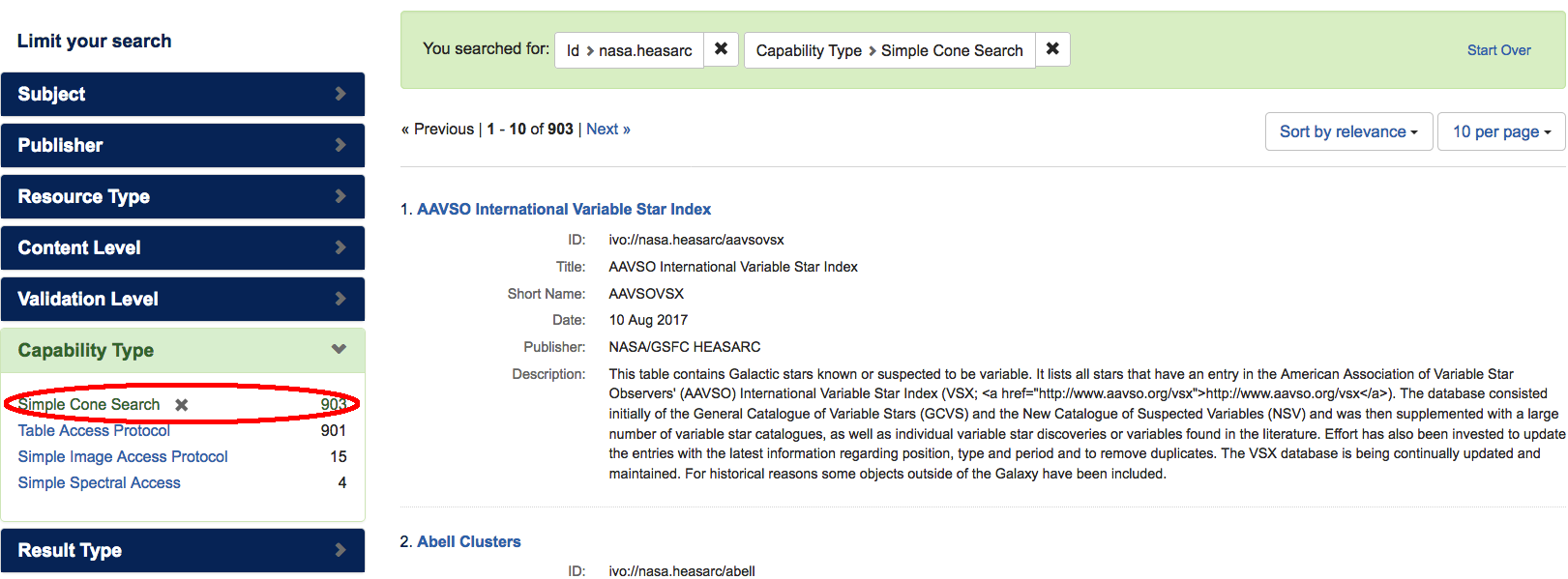
Step 5: Now select, for example, the AAVSO survey. You will go to a form containing data on the survey you selected.
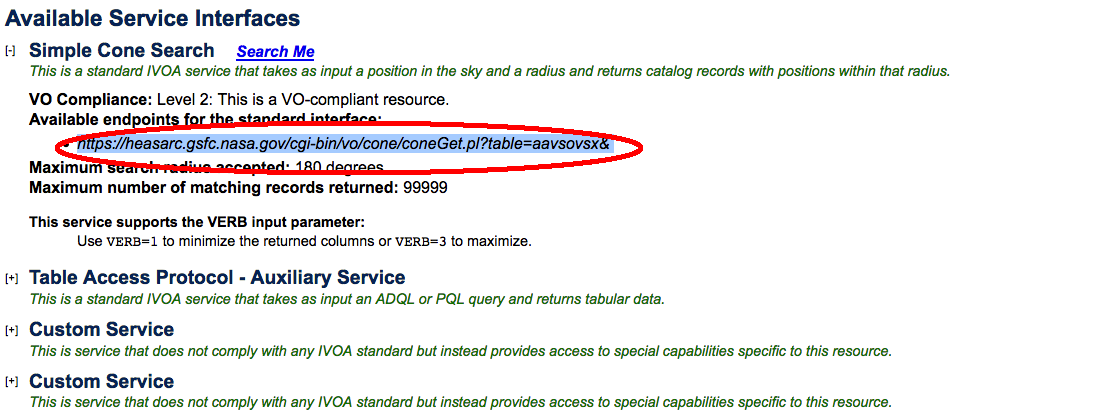
Step 7: Append the coordinates and search radius by entering RA, Dec and SR after the Service URL. The format should be "RA=xx&DEC=yy&SR=zz" where xx,yy,and zz are the RA,Dec,and search radius respectively. Run your query in a browser. You will get a VOTable containing data on targets inside the search radius. 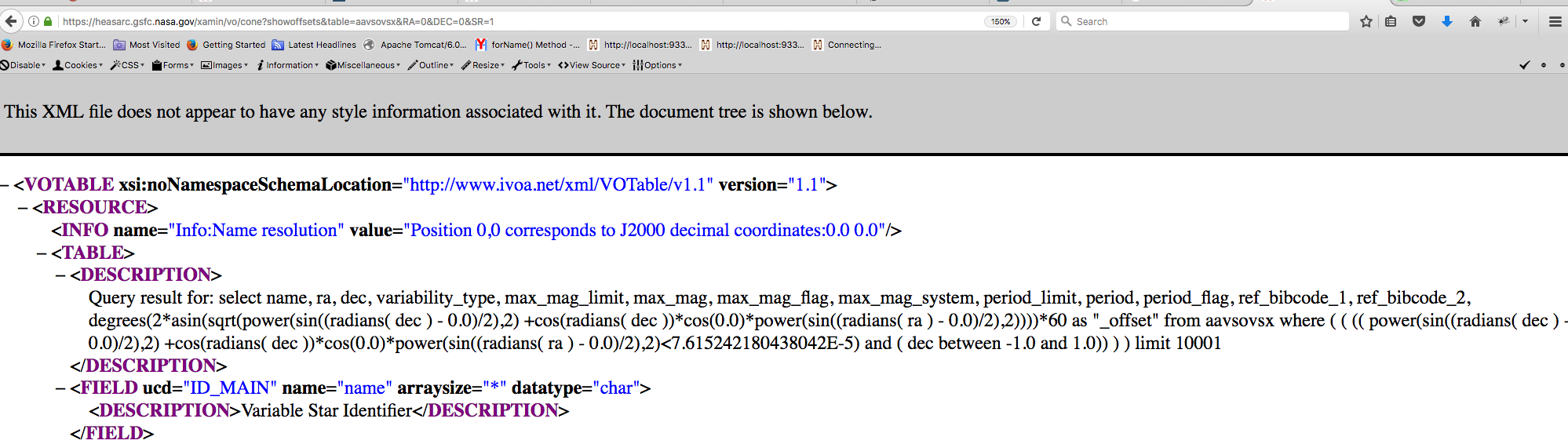
HEASARC SIAP ServicesThe STScI registry provides a means to directly access the HEASARC SkyView SIAP services. The response is an image of a region of sky. The following instructions describe how to get the base URL for a SkyView survey and how to obtain an image. Follow steps 1-3 for retrieving a Cone Search URL and then proceed with the following steps: Step 4: Now click on 'Simple Image Access Protocol' in the 'Capability Type' dropdown. You will get a list of various surveys that SkyView can browse for you. Now let's choose a survey. For this example, we will use 'AKARI'. Click on the 'AKARI' link and you will see a page containing information on the survey. 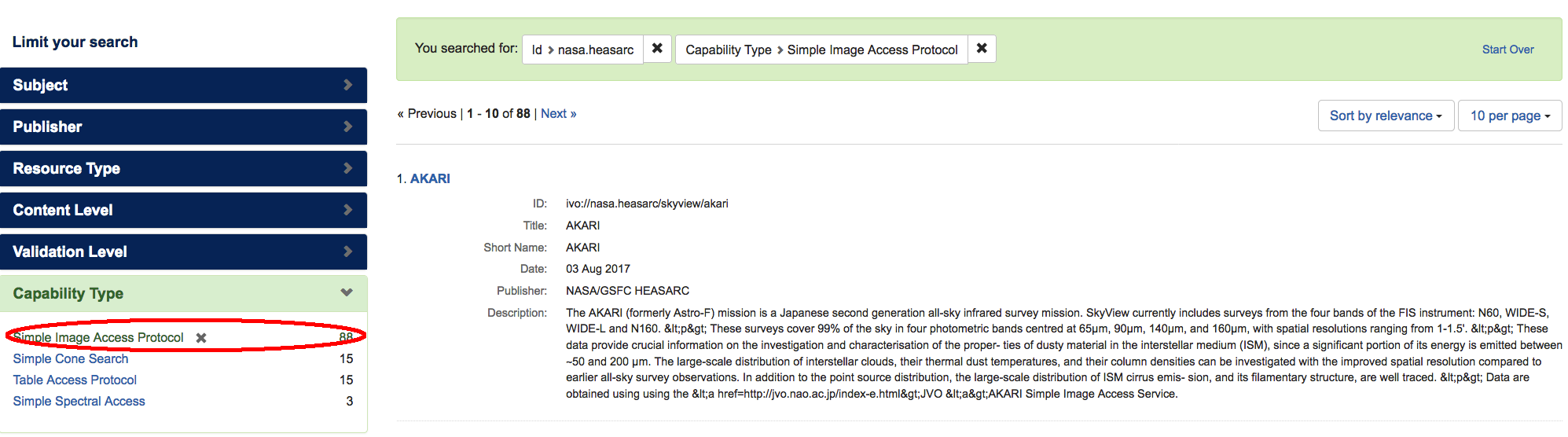
Step 5: On the new page, under 'Available Service Interfaces', click on the 'Simple Image Access' dropdown and copy the URL under "Available endpoints for the standard interface". 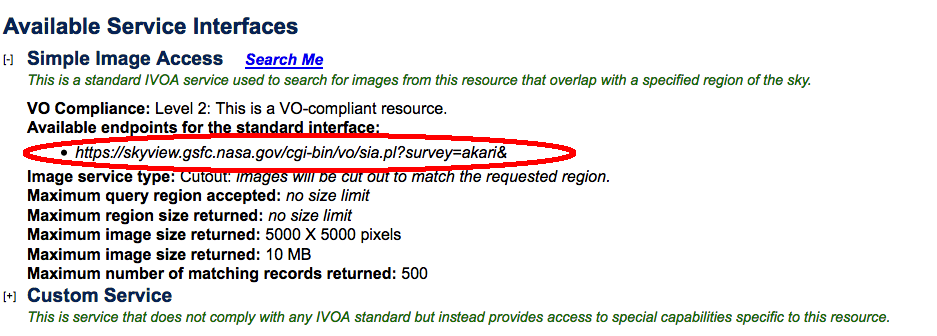
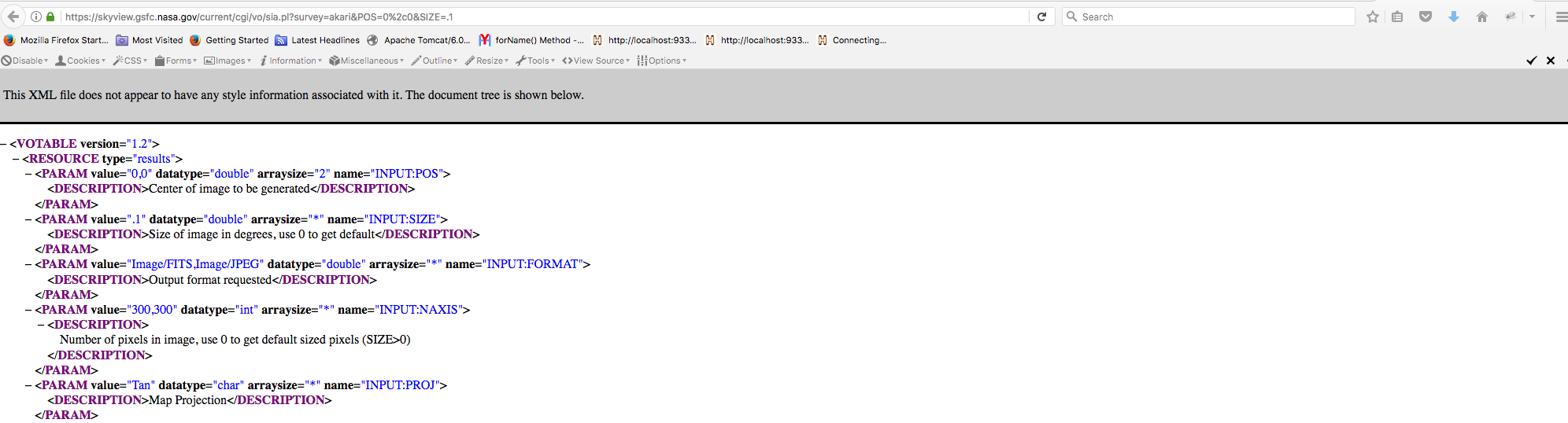
Step 7: You will get a VOTable containing a number of image URLs. Example:Your are interested in SFD IR and Dustmap Surveys for M20. You need to find the service URL for the SFD survey and, after querying the registry,you find the link is: https://skyview.gsfc.nasa.gov/cgi-bin/vo/sia.pl?survey=sfd& Now append a set of coordinates and a search radius to the above base URL. The syntax is "POS=RA,DEC&SIZE=SR". For M20, the RA and Dec in decimal degrees in J2000 are: RA=270.67 and Dec=-22.97. A complete query might look something like: https://skyview.gsfc.nasa.gov/cgi-bin/vo/sia.pl?survey=sfd&POS=270.67,-22.97&SIZE=3 After running this query, you will get a VOTable that contains a number of image URLs. For example, one of the image URLs returned is: https://skyview.gsfc.nasa.gov/cgi-bin/pskcall?SURVEY=SFD%20100%20micron&VCOORD=270.67%2C-22.97&SFACTR=3&RETURN=GIF Enter the above URL to retrieve your image. HEASARC SSA ServicesThe STScI registry provides a means to directly access HEASARC SSA services. The query is very similar to an SIA query. The following instructions describe how to get the base URL for a HEASARC SSA service and how to obtain observation data. Follow steps 1-3 for retrieving a Cone Search URL and then proceed with the following steps:Step 4: Now use the 'Capability Type' dropdown and select 'Simple Spectral Access' to get a list of observations. For this example we will select 'Chandra Observations'. Click on the 'Chandra Observations' link. 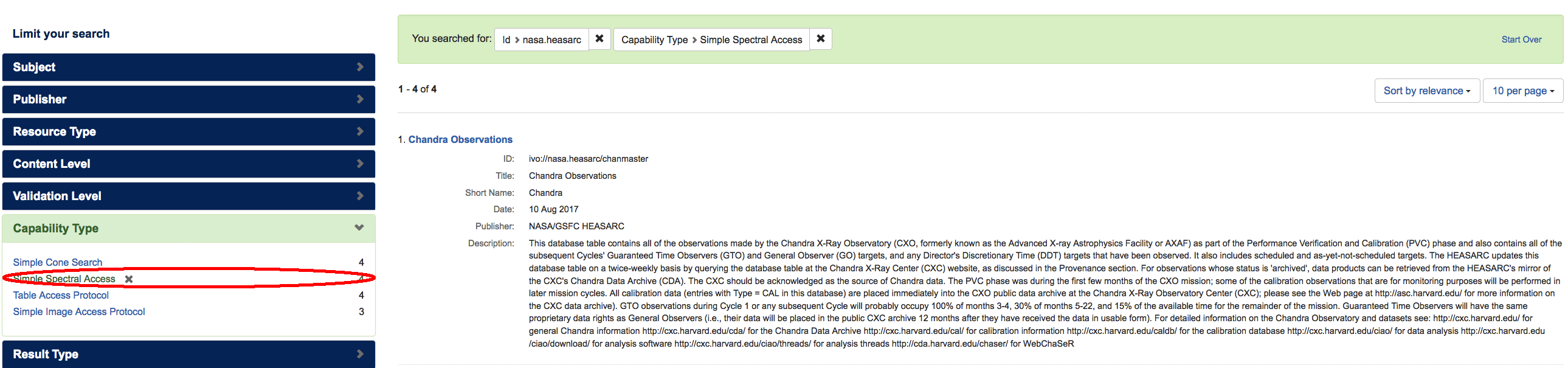
Step 5: On the new page, under 'Available Service Interfaces', click on the 'Simple Spectral Access' dropdown and copy the URL under "Available endpoints for the standard interface". 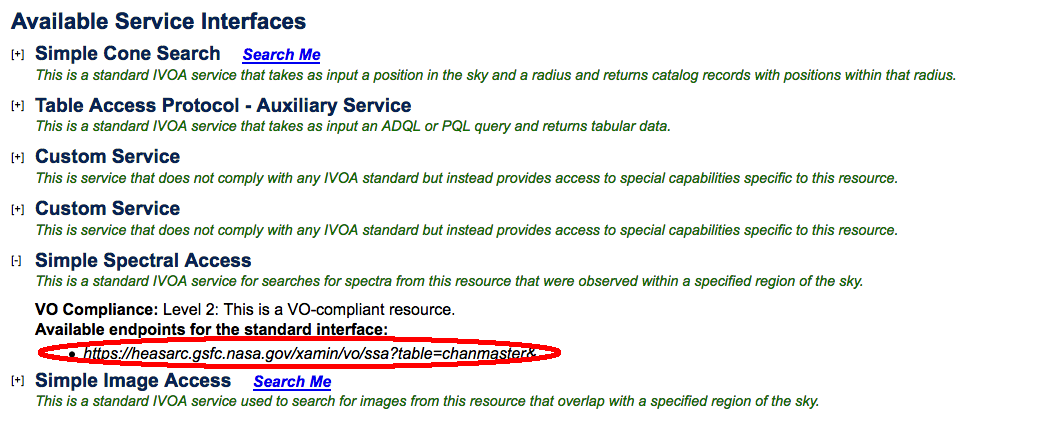
Step 6: Enter the URL in a new window. Append a set of coordinates and a search radius after the service URL by entering "POS=x,y&SIZE=z&RESPONSE=queryData" where x,y, and z are the RA, Dec, and search radius respectively. Now run the query. 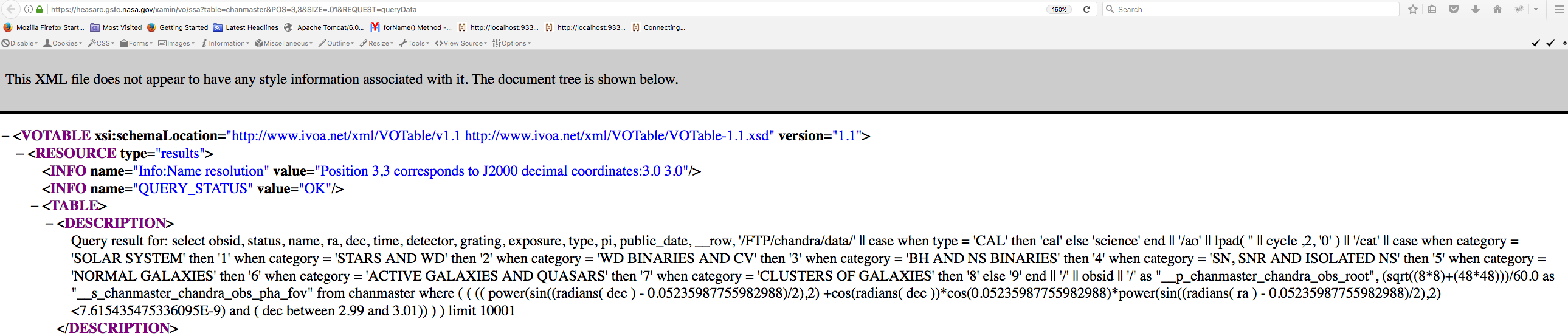
Step 7: You will get a VOTable containing FITS data URLs if the positional information you used covers
an area of sky that was observed. Step 4: Now use the 'Capability Type' dropdown and select 'Table Access Protocol'. You will get a list of various HEASARC catalogs that are TAP-enabled. For this example we will use the 'AAVSO International Variable Star Index' catalog. Click on the AAVSO catalog link.
Step 5: You will now see a page containing information on the resource. Under 'Available Service Interfaces', copy the URL under
'Table Access Protocol-Auxiliary Service'. Step 6:
Enter the URL in a new window. You can now append for example, the '/capabilities' keyword to get a list of the capabilies for this service.
Example: |
HEASARC Home | Observatories | Archive | Calibration | Software | Tools | Students/Teachers/Public
Last modified: Thursday, 14-Apr-2022 14:59:48 EDT