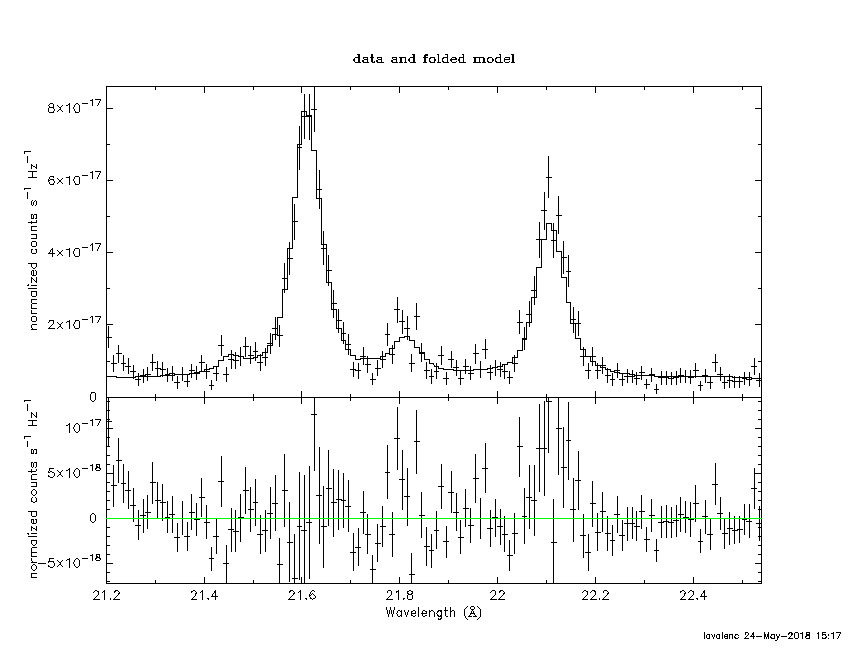THE XMM-NEWTON ABC GUIDE, STREAMLINED
Fit an RGS Spectrum with Xspec (Locally Installed)
For this example, we will focus on the O VII triplet from in Capella's spectrum. To start, invoke Xspec on the command line:
xspec
Enter the data at the prompt, and edit the fitting parameters as needed. Since
we generated this spectrum with rgscombine, the header already points to
the response file, so Xspec automatically loads it. If we were working with a dataset
where the header has not been changed, we'd need to load it with the resp
command ('resp my_response_file.fits').
XSPEC> data r12_o1_srspec.fits ! input the data XSPEC> ignore **-0.55,0.585-** ! set some appropriate limits XSPEC> abund wilm ! set the elemental abundance table XSPEC> statistic cstat ! set the statistic XSPEC> xsect vern ! set the photoelectric cross section XSPEC> model apec ! set the spectral model to thermal plasma 1:apec:kT> 0.5 ! enter reasonable initial values 2:apec:Abundanc> 1 3:apec:Redshift> 0 4:apec:norm> 1.0 XSPEC> renorm ! minimize the statistic with the current parameters XSPEC> fit XSPEC> cpd /xw ! open an X window XSPEC> setplot wave ! plot in wavelength space XSPEC> setplot xlog off ! set the X axis to linear scale XSPEC> plot data resid ! plot the fit and residual XSPEC> newpar 3 1e-4 ! set the third parameter (Redshift) to 1e-4 XSPEC> thaw 3 ! let the redshift float XSPEC> fit XSPEC> newpar 2 0.9 ! set the second parameter (Abundanc) to 0.9 XSPEC> thaw 2 ! let the abundances float XSPEC> fit XSPEC> plot data resid XSPEC> exitFigure 1 shows the fit to the spectrum.
If you have any questions concerning XMM-Newton send e-mail to xmmhelp@lists.nasa.gov