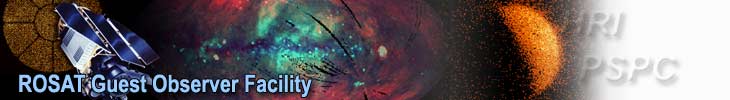Help on 'ROSAT Source Browser'
General
- The 'select and sort' task is started by clicking on the 'Submit task' button.
- Selecting and sorting sources according to certain criteria is only performed if the corresponding box in front of the criterion has been checked.
Input fields of the Source Browser
Source Catalogue:-
Currently the following ROSAT X-ray Catalogues are accessible via the source browser:
- The ROSAT All-Sky Survey Bright Source Catalogue (1RXS; 18,811 sources);
(see http://www.xray.mpe.mpg.de/cgi-bin/rosat/rosat-survey/) - The ROSAT PSPC Source Catalogue from Pointed Observations (MPE/GSFC) (1RXP; 74,301 sources);
(see ftp://ftp.xray.mpe.mpg.de/rosat/catalogues/2rxp/pub/rospspccat-hdr.txt)
Note:'npedm riv extr' are not filled in the output list. - The ROSAT PSPC Source Catalogue from Pointed Observations (WGA) (1WGA; 98,326 sources);
(see https://heasarc.gsfc.nasa.gov/wgacat/wgacat.html).
Notes:- npedm ri ext extl PriFlgE are not filled - ?p contains the 90% confidence source error radius - column 57 contains the QFLAG of the WGA catalogue (10 is mapped to 9) - v (variability flag) is set to 'T', if the chi2 from the chi2 variability Kolmogorov-Smirnov (KS) test is greater than 100 ('really variable') - srcl contains the signal to noise ratio, and not the detection likelihood - hr1 = (b-a)/(b+a) where: hr2 = (d-c)/(d+c) A = number of counts in PI channels 11- 39 (0.1-0.4 keV) B = number of counts in PI channels 40-200 (0.4-2.0 keV) C = number of counts in PI channels 40- 85 (0.4-0.9 keV) D = number of counts in PI channels 86-200 (0.9-2.0 keV) - column 170 is 1 if an optical identification was found by WGA
-
Three different catalogue formats are available:
- The ROSAT All-Sky Survey Bright Source Catalogue was released using the 1RXS Standard Format; a detailed description of this format is available at URL http://www.xray.mpe.mpg.de/rosat/survey/rass-bsc/doc/.
- The Short Format contains only a small subset of the catalogue parameters (test version).
- The Dump Format contains all catalogue parameters, including eg. off-axis angle and distance to the next support structure (test version).
-
The output source list will be sorted by R.A., if sorting is not selected.
-
The central coordinates of the field can be specified in various
coordinate systems for various equinoxes.
The output coordinates, however, are always specified in
equatorial coordinates for the equinox 2000.0
Longitude and latitude may be specified in various angle formats;
Examples:
13h25m31.8s ; 13h 25.8m ; 13.18h ; -21.3d ; -21d25m31.8s
-
Each selection flag can be set to one of '.', 'T', 'F'.
- '.'
- means, that the flag will not be used for the selection of sources (each source will be accepted).
- 'T'
- means, that only sources, which have the corresponding flag set to 'T', will be accepted.
- 'F'
- means, that only sources, which have the corresponding flag set to 'F', will be accepted.
-
A concatenation of the strings of the source name, the SASS field, and the
priority flags is searched for an exact match of the specified substring.
Output list of the Source Browser
- The source information lines are rather long. The readability of an individual source information line is improved by marking that line with the mouse (click and drag).
- A source list resulting from a specific selection can be stored on your local computer system either by using the 'SAVE'-option of your WWW browser (save as 'plain text'), or by marking the list with the mouse and copying it into an editor window.
- A simple PostScript plot of the selected sources is created when pressing the 'Plot' button. The plot will either cover the selected field, or, if no field was selected, the whole sky. It is planned to improve the quality of the plot in the near future.
- A fancy listing (PostScript file) of the selected sources is created when pressing the 'Print' button.
jer / 19-Jul-96