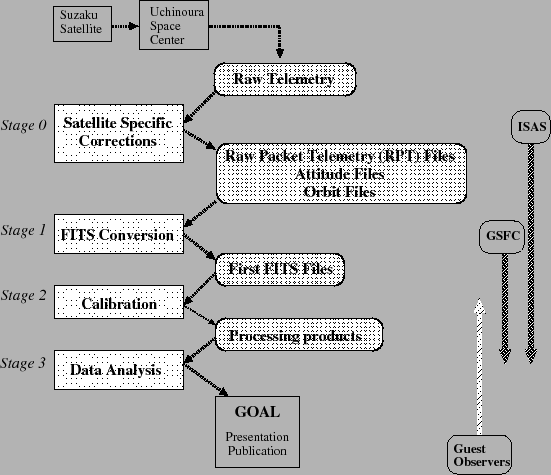 |
In this chapter, we define and explain Suzaku software tasks that are used for the data processing at ISAS and GSFC and for the data analysis by Suzaku observers. The naming conventions of product files and directory structures can be found in more detail in the Interface Control Document (ICD)6.1.
In figure 6.1, we provide an overview of the Suzaku data flow, which we divide into four stages: satellite specific calibration (Stage 0), production of the First FITS files (Stage 1), instrument specific calibration (Stage 2) and data analysis (Stage 3).
In general, software tools used in the earlier stages (Stage 0, 1) do not need to be portable since they run only at ISAS and/or GSFC, but they must be stable so that data need not be run through these stages repeatedly. On the other hand, software used in the later stages (Stage 2, 3) must be portable and flexible since they are distributed to Suzaku users for data analysis and for reprocessing when new calibration information becomes available. All distributable Suzaku software are built and distributed within the FTOOLS package (table 6.3 for a full list).
JAXA/TKSC determines the Suzaku orbit and sends the data regularly to ISAS. The data are converted to FITS format, containing both the orbital elements as well as explicit satellite positions as a function of time during the relevant period.
The NEC/Toshiba space system develops the attitude determination software as for the GINGA and ASCA satellites. ISAS hires technicians who will work full-time on the attitude determination. The Suzaku attitude files have the same FITS format as the ASCA attitude files.
The Suzaku data are downlinked at USC, sent to ISAS and stored in the telemetry database,
SIRIUS, of the ISAS data center,6.2accessible through from UNIX workstations.
SIRIUS embeds additional information into the original Suzaku telemetry when
the Suzaku team accesses the data through the depacketer.
The software astetimeset determines actual time corresponding to the satellite clock
using the orbital information, and produces a timing correction (``tim'') file.
The final products of the processing are Raw Packet Telemetry (RPT) FITS files, which have formats almost identical to the SIRIUS output,
wrapped by the FITS header, as well as an orbit file, an attitude
file, and a tim file.
The maximum data size of one RPT is set at ![]() 2GB, and multiple
RPT files can be produced if the data size exceeds the limit.
An RPT file has three columns; TIME when a packet was created in Suzaku time
(see section 4.1.1),
the APID and the CCSDS packet.
2GB, and multiple
RPT files can be produced if the data size exceeds the limit.
An RPT file has three columns; TIME when a packet was created in Suzaku time
(see section 4.1.1),
the APID and the CCSDS packet.
The RPT files are used only to produce the First FITS Files at ISAS. Any other processes, such as the routine data reduction and the instrumental calibration, start with the First FITS Files. There are two exceptions of this rule.
ISAS shall routinely transfer to GSFC the RPT files, the 1st Stage Software and related files for back-up, the First FITS Files for the Stage 2 processing as necessary.
The 1st Stage Software is developed by the instrument teams, ISAS, and GSFC. It will not be distributed to the community, and therefore need not be portable. However, the 1st Stage Software shall be able to run both at ISAS and GSFC on some specific machines. The First Stage Software consists of the following components:
| mkcom1stfits - binary executable for Common instruments (only create HK files) |
| mkxis1stfits - binary executable for XIS |
| mkhxd1stfits - binary executable for HXD |
| mkxrs1stfits - binary executable for XRS |
| xissubmode.pl - perl script for splitting the XIS data by the minor modes |
| mk1stfits - script to run the above software |
The executables mk[com,xis,hxd,xrs]1stfits read a single RPT file, assign event time, reformat event data into standard FITS binary tables, convert raw digital HK readout to physical values and split a science FITS by major mode. The outputs are the First FITS files with the extension of ``fff", except for mkxis1stfits, which generates Temporary First FITS files (TFF) of the XIS data with the extension of ``tff". The perl script xissubmode.pl further splits the TFF files into different minor mode files, and output the First FITS files.
The major mode is defined as the modes with different event formats. For example, each of the 5x5, 3x3, 2x2 and timing modes corresponds to the XIS major mode, and each of the WELL main event data and WAM gamma-ray burst data does to the HXD major mode. Therefore, only from the event formats in the science data packet, the executable mk1stfits can split the data into the different major modes. The same major mode data in a single RPT file are put in one First FITS file even if they have time-gaps. For example, if the XIS major mode switches from the 5x5 mode to the 3x3 mode and then back to the 5x5 mode, the first and last 5x5 mode data are combined into one First FITS File. In other words, mk1stfits separates the input RPT file into different ``major'' observation modes, and generates a First FITS file for each major mode.
The minor mode is defined as the data sets that have different characteristics and cannot be analyzed together. For example, differences in exposure time of the Burst mode, parameters of the Window mode and numbers of vertical lines added in the Timing/Psum mode represent the minor modes. Since the science data have no change between the minor mode changes, xissubmode.pl refers to the HK information for the minor mode split. The on/off of the area discrimination is not regarded as the change of the minor modes, and is recorded in the EXPOSURES extension (section 6.4.2). Though the HXD well data have the minor mode in the clocking rate (CLKRATE), they are split at Stage 3-1, when making the cleaned event files (section 6.5.1). Moreover, CLKRATE is not supposed to change in 1 observing sequence, and therefore no split should be necessary in the Stage 3-1, either.
Table 6.1 lists the observation data types for the XIS and the HXD.
Mk1stfits should not lose any information in the RPT files (i.e. original telemetry)
including low level instrument data,
which are difficult to understand for general observers.
It should generate columns of the physical quantities such as PI, GRADE and TIME,
which are calculated in Stage 2, and fills them with a temporary value of ``![]() 999.''
Likewise, the First FITS Files should contain all keywords necessary
for analysis.
The First FITS Files have a preliminary GTI table, which corresponds to the time intervals
with the telemetry data,
and does not depend on the instrumental status or observational conditions (see section
6.4.2 and 6.5.1).
Mk1stfits internally calls functions in the standard FTOOLS package,
so that the 1st stage processing should prohibit FTOOLS parameter files
that it use to be overwritten by any other processes running in parallel.
999.''
Likewise, the First FITS Files should contain all keywords necessary
for analysis.
The First FITS Files have a preliminary GTI table, which corresponds to the time intervals
with the telemetry data,
and does not depend on the instrumental status or observational conditions (see section
6.4.2 and 6.5.1).
Mk1stfits internally calls functions in the standard FTOOLS package,
so that the 1st stage processing should prohibit FTOOLS parameter files
that it use to be overwritten by any other processes running in parallel.
The First FITS Files consist of the science (event) files and the HK files. The root names of the First FITS Files are inherited from the RPT file name. For example, if a RPT file name is ae100037050_0.rpt, its First FITS File names always start with ae100037050_0.
| Instrument | Mode name |
| XIS | 5x5, 5x5_burst |
| 3x3, 3x3_burst | |
| 2x2, 2x2_burst | |
| timing_psum | |
| frame, frame_burst, frame_psum | |
| darkframe, darkframe_burst, darkframe_psum | |
| darkinit,darkinit_burst, darkinit_psum | |
| darkupdate, darkupdate_bst | |
| HXD | wel, trn, bst_N |
| Note. -- N is numbered as the order of burst signals detected in an observing sequence. | |
Examples of the First FITS File names are shown below:
ae100037050xi0_0_5x5n000.fff
ae100037020xi0_1_3x3n000.fff
ae100037050hxd_0_wam.fff
ae100037050hxd_0_wel.fff
ae100037050xrs_0_ff.evt
Instrument names are the same as the event files. Suffix of the HK files is ``hk''. The HK identifiers, their meanings and examples are shown in table 6.2.
| Instrument | HK identifier | Meaning | Example |
| COM | none | common instrument HK | ae100037020.hk |
| none | extended common HK | ae100037020.ehk | |
| XRS | xrs | XRS HK | ae100037050xrs_0.hk |
| XIS | xi0,xi1,xi2,xi3 | XIS HK for each sensor | ae100037050xi1_0.hk |
| HXD | hxd | HXD HK | ae100037050hxd_0.hk |
| Name | Order | Function |
| Attitude/Orbit | ||
| aemkehk | Generate attitude and orbit Extend HK (EHK) files | |
| aemkreg | Generating region files of the XIS and HXD field of views | |
| Common/Processing | ||
| makefilter | Generate a Filter file from HK and EHK files | |
| Common/Analysis | ||
| aeattcor | Model the attitude wobbling due to the thermal distortion of the satellite body | |
| aeaspect | Calculate the mean satellite Euler angle | |
| aebarycen | Apply barycentric correction to Suzaku EVENT and HK files | |
| aecoordcalc | Calculate coordinates | |
| aetimecalc | Calculate mission time | |
| suzakuversion | Report the version string for Suzaku package | |
| aescreen | Carry out standard data screening of event files (under development) | |
| mkphlist | Photon list generator for xissim | |
| XIS | ||
| xisucode | XIS_S1 | Fill the microcode information in the FITS header |
| xistime | XIS_S2 | Fill the time column and the EXPOSURES column |
| xisgtigen | XIS_S3 | Generate a FITS file with time interval without telemetry saturation |
| xiscoord | XIS_S4 | Fill the sky coordinate columns |
| xisputpixelquality | XIS_S5 | Fill the STATUS column |
| xispi | XIS_S6 | Fill the XIS PHA, PI and GRADE columns |
| xisllefilter | XIS_T1 | Read information of light leak from fff or sff and output to files |
| xisexpmapgen | calculate a detector mask image and an exposure map in the sky coordinates | |
| xisputhkquality | Output an HK file without unimportant HK data (under development) | |
| xisexposureinfo | Fill the EXPOSURES extension (under development) | |
| xispsumtime (TBD) | Fill the time column for the timing mode data (under development) | |
| xiscontamicalc | Calculate the XIS OBF contamination | |
| xisrmfgen | Generate a detector response matrix | |
| xisarfgen | Generate an auxiliary response matrix (under development) | |
| xissim | XRT+XIS photon simulator | |
| xissimarfgen | Generate an auxiliary response matrix from the XRT+XIS photon simulation | |
| HXD-WPU | ||
| hxdtime | Well_S1 | Fill the TIME column of the Well event file |
| hxdmkgainhist |
Well_S2 | Generate a gain history FITS file |
| hxdmkgainhist_gso | Generate a HXD-well PMT gain history file | |
| hxdmkgainhist_pin | Generate a HXD-well pin gain history file | |
| hxdpi | Well_S3 | Fill the PI column of the Well data using the gain history file |
| hxdgrade | Well_S4 | Fill the GRADE column of the Well data |
| hxddtcor | Calculate the dead time correction for PHA files | |
| hxdgtigen | Give the GTI to remove the telemetry saturation intervals | |
| hxdarfgen | Generate a list of the ratio of efficiency at off-axis | |
| hxdwamtime | Wam_S1 | Fill the TIME column of the Wam event file |
| hxdmkwamgainhist |
Wam_S2 | Generate a gain history FITS file of the WAM data |
| hxdwampi | Wam_S3 | Fill the PI column of the WAM data using the gain history file |
| hxdwamgrade | Wam_S4 | Fill the GRADE column of the WAM data |
| hxdmkwamlc | Make lightcurve(s) from the HXD WAM event file | |
| hxdmkwamspec | Make spectra from the HXD WAM event file | |
| hxdwambstid | ||
| hxdbsttime | Fill the TIME column of the gamma-ray burst event files | |
| hxdmkbstlc | Make lightcurve(s) from the HXD Burst event file | |
| hxdmkbstspec | Make spectra from the HXD Burst event file | |
| hxdscltime | HK_S1 | Assign time of the scaler HK data |
The 2nd Stage Software, so called critical FTOOLS, apply the calibration information to the First FITS Files to generate the Second FITS Files (SFF). The major task is to populate columns of physical quantities, by referring to the calibration data. The critical FTOOLS are developed by the hardware teams in conjunction with the GSFC Suzaku GOF, and distributed to public as a part of the FTOOLS package (table 6.3). Both ISAS and GSFC run the pipe-line processing of this stage (section 6.6).
The 2nd Stage software may add new columns or keywords on the First FITS Files, but it should not remove any existing columns and keywords, so that the critical FTOOLS runs for the Calibrated FITS Files as well. This allows Suzaku users to re-calibrate the data from the Calibrated FITS files, without the First FITS files.
We explain the functions of the Critical FTOOLS by characteristics of tasks.
The task aeattcor models the attitude wobbling due to the thermal distortion of the satellite body. Then, the task aeaspect calculates the average pointing direction from the corrected attitude file, and puts the result on the header keywords of the FFF products (event, hk, attitude and orbit). The result is later used as a reference point of the sky coordinate.
The task aemkehk extracts attitude and orbit information and generates ``Extended HK (EHK) Files'', which has the same format as the HK files, that is, a table of their physical value as a function of time.
The analysis of the scientific data requires only a small part of the enormous HK information, such as detector temperature, count rates of the particle monitor, attitude and orbital information, magnetic cut-off rigidity, and intervals of the South Atlantic Anomaly (SAA) passages. The task makefilter extracts necessary HK items from the HK and EHK files into a filter file. Counting rates of the instruments and/or BGD monitors are also used for dead time correction (section 6.5.3).
The task xisucode obtains information of XIS minor modes for the input 1st FITS
files (FFFs) from a microcode list file in CALDB, and writes important
parameters for calibration in header keywords of the input FFFs.
Then, the task xistime corrects event arrival time in the normal, window and burst modes,
which deviate
![]() 8 sec in the First FITS files.
The timing mode data need further precise correction by referring to the RAWY coordinate
with xispsumtime (TBD), which runs after the xiscoord populates the RAWXY columns.
8 sec in the First FITS files.
The timing mode data need further precise correction by referring to the RAWY coordinate
with xispsumtime (TBD), which runs after the xiscoord populates the RAWXY columns.
The task hxdtime calculates event arrival time from editing time of the event data packet.
The GTI extension in the First FITS File merely lists intervals with valid telemetry. It is updated in this stage with xistime for XIS and hxdtime for HXD, to list intervals when detectors are active and accumulating data from the Filter file. The xistime also lists exposure intervals of the burst mode. GTIs of the good observing condition such as low background and high elevation from the Earth rim are calculated in the Stage 3 (see section 6.5.1).
The task xisexposureinfo (TBD) records onto the EXPOSURES extension the XIS exposure area, or more precisely, the area the data are taken and downlinked. The area discriminated by the onboard processor is excluded from the list. The list is written in the RAWXY coordinate by each CCD exposure. This information is used for making the exposure map, for example (section 6.5.3).
The event data are calibrated with the CALDB information to physical quantities or equivalent, which are filled in the corresponding columns.
The scientific analysis requires the photon arrival direction on the sky. The task xiscoord converts the detector coordinate of each event to the sky coordinate, with the reference to the XRT and XIS alignment calibration in CALDB and satellite attitude at the photon arrival time in the attitude file. The sky coordinate of each event and the reference R.A, Dec. coordinate are filled in the X/Y columns and the FITS header, respectively.
The scientific analysis requires the photon energy of the detected events. The tasks xispi for XIS and hxdpi for HXD convert PHA (pulse heights) values measured with each detector to PI (pulse invariant) values, which scale to the physical energy of X-ray photons and therefore which are invariant between detector units. The result is filled in the PI column.
Both XIS and HXD events are classified by event grades,
which are defined as the pattern of pulse heights (PH) of 3![]() 3 pixels for the XIS,
and as the hit pattern of adjacent detector units and/or the coincidence with
the anti-detector for the HXD.
The grade information is used for particle background subtraction in Stage 3.
The xispi and hxdgrade perform this task for the XIS and HXD data, respectively.
3 pixels for the XIS,
and as the hit pattern of adjacent detector units and/or the coincidence with
the anti-detector for the HXD.
The grade information is used for particle background subtraction in Stage 3.
The xispi and hxdgrade perform this task for the XIS and HXD data, respectively.
Events detected on certain pixels are likely to be non-X-ray events or X-rays from internal calibration source. The task xisputpixelquality flags those events in the STATUS column, some of which are removed in Stage 3. Pixels which are flagged are:
Bad columns and flickering pixels: Some CCD pixels permanently or intermittently pour out or draw in charges by a defect of electronics on the CCD chips. Such pixels, called bad or flickering pixels, disguise their PH patterns as X-ray events. The XIS team also found from the on-ground calibration that the CCD pixels which are read after those bad or flickering pixels in the same CCD column are mostly insensitive to X-rays, and that the X-ray insensitive area appears as a column on the CCD chip.
![]() Fe calibration source:
Fe calibration source: ![]() Fe calibration sources constantly
illuminates two corners of each XIS detector. Background level of these areas
is higher at around 5.9 and 6.4 keV.
Fe calibration sources constantly
illuminates two corners of each XIS detector. Background level of these areas
is higher at around 5.9 and 6.4 keV.
Segment boundary and rows with spaced charge injection and around:
Rows with spaced charge injection (SCI) have charges artificially injected
and do not have sensitivity to X-rays. Events detected at CCD segment boundaries
and rows around the SCI rows do not have 5![]() 5 pixel information, and
therefore the background level is higher than those of normal pixels.
5 pixel information, and
therefore the background level is higher than those of normal pixels.
The final products of the 2nd Stage are the Unscreened event files (the file extension of ``_uf.evt"). Those files are separated by instrumental modes and have all the necessary keywords and correct GTI extensions, which are required for extraction of the scientific data products. They still include intervals which is generally excluded for the scientific data analysis, such as high background and Earth occultation.
The Suzaku observers receive the Unscreened event files and supplementary files necessary for data analysis from ISAS or GSFC. For the scientific analysis, they need to be processed further: data screening to maximize data signal-to-noise ratio, event extraction from the aiming target and generation of the corresponding instrumental response. The instrument teams study the standard method of data screening and implement it in the pipe-line processing6.3. The users may skip those processes by using the pipe-line products.
Data used for the scientific analysis should be contaminated as little as possible by background events. Through ground and on-board calibration, the instrument teams have studied data screening criteria that maximize the signal-to-noise ratio of the science data. The pipe-line processing applies this screening criteria to the Unscreened event files and outputs the Screened event files with the extension of ``_cl.evt". Here is the standard method of the data screening.
The users have to remove bad quality data taken in high particle background, inappropriate detector temperature, low elevation from the Earth rim, unstable satellite pointing, and so on. The generic task maketime calculates those intervals by referring to the HK parameters in the Filter file, and outputs Good Time Intervals (GTI), from which the users can extract events taken in the ``good interval".
The Suzaku onboard processor processes XIS events by the unit of discrete ``frames'', which corresponds to one CCD exposure in the normal mode and to multiple exposures in the Window modes. The maximum data capacity of the telemetry is limited per frame, and any overflows are is automatically discarded. Data in such a frame, so called telemetry saturated frame, are useless without special treatments, and are removed from the dataset by the tool xisgtigen.
The instrument teams have studied detector signals through ground and on-board calibrations and found that certain types of events are more likely to be due to X-rays than others. Events satisfying such criteria are selected as X-ray events.
X-ray or gamma ray events from the observing sources tend to fall in certain event grades, so that events with the other grades are discarded. The task fselect selects events with good grades (The XIS standard analysis picks up events with the grade 02346. The HXD grade selection is different between PIN and GSO and is complicated.)
The users may discard events flagged in the STATUS column
(see section 6.4.4) using xselect.
Events on the bad columns and flickering pixels simply increase the background level,
and should be removed in any scientific analysis.
While the ![]() Fe illumination produces strong background at
Fe illumination produces strong background at ![]() 6 keV,
it is almost negligible in the other bands.
Therefore, events on the masking area can be useful for soft source analysis, for example.
Those events are not removed in the Cleaned Event Files in the pipeline processing at
ISAS and GSFC.
6 keV,
it is almost negligible in the other bands.
Therefore, events on the masking area can be useful for soft source analysis, for example.
Those events are not removed in the Cleaned Event Files in the pipeline processing at
ISAS and GSFC.
Fluorescent lights from both GSO and BGO scintillators in the WELL unit are detected with one PMT at the bottom. Since GSO has faster fluorescence decay time-scales than BGO, signals from GSO can be discriminated using the pulse shape. Practically, the analog electronics has Fast and Slow integration circuits with decaying time-scales of GSO and BGO, respectively. Pulses from GSO and BGO fall onto different regions on the two dimensional Fast vs. Slow circuit pulse height plane. With those information, the on-board PSD (Pulse Shape Discriminator) can discriminate and flag the GSO events. However, to check the on-board algorithm and to optimize the region in the Fast vs. Slow decay-time plane in on-ground data screening, the flookup task is available.6.4.
An HXD Unscreened event file include all events which hit PIN, GSO, or both. The users can choose any sets of these events from the grade information using the task fselect.
The Suzaku data processing team will develop the Perl script aescreen [TBD], which carries out the sequence of the above data screening tasks automatically. The script will have options of the built-in tasks, which allow users to screen data with their own criteria. The script will run in the pipe-line processing with the standard criteria to produce the Screened event files (section 6.6). The script is also available for Suzaku users.
The users finally extract events from the processed event files with their own scientific interest. They can produce images, light curves and spectra, which are time, energy or spatially-sliced in need. For such purposes, xselect, which calls the task extractor inside, is available.
The extraction conditions should be recorded on the produced FITS file header since they may be needed by downstream software, for example by the instrumental response generator. xselect and/or extractor may be modified for Suzaku specific requirements.
The users may generate instrumental response matrices or correct the produced data (e.g. barycentric corrections and dead-time corrections). The results depend on instrumental conditions, analytical methods, and the coordinate of the observing target. The users may need to feed the FITS file and/or input instrumental or physical parameters, so that the software knows specific information of the data, such as observation date, detector temperature, event extraction region, sky coordinates of the target, and so on.
To carry out spectral analysis, users need to know detector response to the incident X-rays.
From ground and onboard calibrations, the XRT and XIS teams have extracted information necessary to build two types of XIS spectral response matrices, RMF (Redistribution Matrix File) and ARF (Ancillary Response File), as for earlier X-ray satellites with CCD instruments, ASCA, XMM-Newton and Chandra. The two dimensional matrix, RMF, describes pulse heights of the CCD signal against the irradiated X-rays onto the CCD chip through the XIS optical blocking filter (OBF), whose flux is normalized at unity. The one dimensional matrix, ARF, describes the combination of telescope effective area and transparency of the XRT thermal shield and of contamination onto the OBF by X-ray energy.
The HXD team have generated on-axis detector response files. The flux from the source at off-axis is corrected by the auxiliary file, which describe the efficiency ratio relative to the on-axis source.
High energy particles constantly bombard CCD chips and damage CCD pixels. The damaged pixels reduce charge transfer efficiency between CCD pixels, and a certain percentage of electron charges is lost before readout. This appears as an increase of noise so that the spectral resolution gradually deteriorates. Because the amount of charge loss during the charge transfer depends on both number of pixel transfers on a CCD chip and extent of damage of a pixel, which is proportional to the amount of irradiation of charged particles, detector responses are a function of the observation date and the detector coordinate. The RMF generator xisrmfgen feeds the extracted spectral FITS and the calibration files from CALDB, and outputs a RMF.
Observed photon counts depend on the shape of the source extracting region, the source position in the source region, off-axis angle of the source in the XRT field of view, and the shape of the X-ray source (ex. point or diffuse source). The ARF generator xisarfgen and xissimarfgen feed these information from the spectral file, response file and optional parameters, and output an ARF file.
The HXD team have prepared on-axis response matrices, which include information of both the detector effective area and detector efficiency. Since it corresponds to the combination of RMF and ARF, the extension is ``rsp", as the convention of the response file combining RMF and ARF.
The ARF file is not necessary for an on-axis point source. For an off-axis point source or diffuse source, the arf generator hxdarfgen calculates the observed flux ratio against the on-axis source and outputs an ARF file (section 7.4.4).
The exposure map describes exposure time of each pixel on the celestial (sky) coordinate system. The map is used when the users measure count rates of sources on an image or make a mosaic image from multiple images, along with the telescope vignetting map. The users first produce the exposure map of each pixel on the detector coordinate, from the exposure information in the EXPOSURES extension of the event file, bad column locations and the calibration-mask-area in the CALDB. From these information, the task makeexposuremap (TBD) converts the exposure map on the detector coordinate to the sky coordinate, by referring to the attitude file or the average Euler angle.
The vignetting map describes the telescope effective area and optionally instrumental efficiency. The telescope effective area on the detector coordinate in CALDB (section 7.4.2) has to be converted to the sky coordinate, to make a mosaic image.
The screened data still have a part of particle background and cosmic X-ray background, whose effect needs to be estimated from the off-source data. Generally, it is best to take the background from the same observation, to safeguard against possible background variation. Thanks to the imaging capability, the XIS data can easily provide a off-source region if an imaging size of an X-ray source is enough smaller than the XIS FOV. However, the HXD data without imaging information, or the XIS data of diffuse sources that cover the entire XIS FOV, need background from the other off-source observations. Suzaku observers may take an individual background data if they need a careful study of background contamination specific to the source, but the background data or model studied by the instrument team would be enough for most of the observations.
The instrument teams study the HXD and XIS background from the blank sky, the night Earth and day Earth data. For the XIS, non-X-ray background is accumulated from the night Earth data and the database is available from the trend archive. The users can extract background image or spectra from the event files using xselect. A task generates NXB spectra optimized for the observing and analyzing conditions such as exposure distribution against COR in an observation and event extracting regions (TBD). The database for this task will be stored in CALDB (TBD). For the HXD, the background level strongly increases after the SAA passage and internal background will gradually increase with time since high energy particles radio-activate PIN and GSO. The instrument team studies behavior of the background spectra in various conditions, generates database of events during earth occultation sorted with parameters sensitive to the background level, and reproduces background events for each observation from the database. The HXD team will prepare archives of background event files for each observation, or develop a tool to reproduce background events (hxdbackest: TBD).
The HXD detector has non-negligible dead time in observations of X-ray sources at any flux level, because of the significant amount of particle background events at all times. The task hxddtcor derives correct exposure time, by counting pseudo events regularly generated by the onboard electronics.
In the precise timing analysis such as the pulse search, event arrival time should be measured at the barycenteric frame of the solar system. The task aebarycen will convert event arrival time from the satellite frame to the barycentric frame.
Suzaku users derive scientific results from these above products.
For the analysis, the XANADU packages, XIMAGE (image), XRONOS (light curve)
and XSPEC (spectrum) are available.
If users need to re-extract scientific data or to change data screening criteria,
they may return to Stage 3![]() 2 or 3
2 or 3![]() 1.
Users may even go back to Stage 2 to recalibrate the data.
However, there will never be the need to go back to Stage 1 (figure 6.1).
1.
Users may even go back to Stage 2 to recalibrate the data.
However, there will never be the need to go back to Stage 1 (figure 6.1).
Most processing tasks in Stage 1-2 run automatically with a Perl script, whose system we call the pipeline processing (Figure 6.2). The script, developed at GSFC, runs at both GSFC and ISAS with the same versions of software and calibration files.6.5Consistency of the products between GSFC and ISAS are regularly checked, using the checksum keywords in the FITS header. The pipeline processing mainly handles tasks in Stages 1, 2 and of the standard screening in Stage 3 (figure 6.1). Suzaku observers receive Unscreened event files and Screened event files and are expected to carry out the latter half of Stage 3.
When software or calibration files are revised significantly, the pipeline reprocesses all earlier Suzaku data. The new products are shipped to Suzaku observers if the data are still proprietary, or they are updated in the Suzaku archives (chapter 9). Version names of the products are, for example, ver 0.1, ver 1.0, ver 2.0.