QUICKSIM Version 2.0 14 September 2001
QuickSim has been updated for AO-2 using the post-launch calibration data for the effective areas, pulse-height distribution response, and internal background.
Currently, only the full window modes for the EPIC detectors are supported. In addition, only the thick, medium, and thin filter positions are supported.
The following document is unchanged from AO-1. The required input parameter files have changed, however, the observation input file structure has not.
| Code | |
| quicksim.f | Solaris QuickSim program |
| quicksim_lnk | Sample file to compile QuickSim under solaris |
| quicksim_linux.f | Linux QuickSim program |
| quicksim_linux_lnk | Sample file to compile QuickSim under LINUX |
| simsource.f | Companion program to QuickSim which creates the input file which provides the observation and source information; this version compiles under Linux, DecOSF, and Solaris |
| subs.for | File containing all of the quicksim subroutines |
| subs_linux.f | File containing all of the quicksim subroutines, for use under Linux |
| Input Files | |
| rac.fits | FITS image of ROSAT all-sky survey 1/4 keV band map (Snowden et al. 1995, ApJ, 454, 643) |
| ram.fits | FITS image of ROSAT all-sky survey 3/4 keV band map (Snowden et al. 1995, ApJ, 454, 643) |
| raij.fits | FITS image of ROSAT all-sky survey 1.5 keV band map (Snowden et al. 1995, ApJ, 454, 643) |
| ranh.fits | FITS image of Galactic |
| area.fits | FITS image of effective areas for different EPIC filters and modes |
| vignet.fits | FITS image of mirror vignetting as a function of energy |
| mos-pha.fits | Look-up table for the MOS CCD line broadening |
| pn-pha.fits | Look-up table for the PN CCD line broadening |
| mos1-back.fits | Background spectrum for the MOS1 detector |
| mos2-back.fits | Background spectrum for the MOS2 detector |
| pn-back.fits | Background spectrum for the PN detector |
| psf_array.fits | Look-up table for the on- and off-axis point response (from SciSim runs), see Figure 1 for the QuickSim dartboard |
| raymond.fits | FITS image of model Raymond & Smith spectra using the 1998 vintage of Raymond & Smith code and cosmic abundances from Allen (Shelton 1998) |
| Documentation | |
| README | contains version history |
| quicksim.ps | this document |
| run.log | annotated listing of a session from SimSource to Xspec |
| run.ps | PS file of fit for run.log session |
| Test Files | see § 5 |
| input1, input2 | sample QuickSim input files |
| test1.fits | QuickSim output photon event file for input1 |
| test2.fits | QuickSim output photon event file for input2 |
| n132d_hri_bs.fits | FITS image required as input when QuickSim is run with input2 |
QUICKSIM Version 1.0.4 5 April 1999
SIMSOURCE Version 1.0.4
PROCSIM Version 1.5.2
SIMEXTEND Version 0.1
Steve Snowden XMM GOF, NASA/Goddard Space Flight Center
QuickSim is designed to provide a platform-independent method for modeling XMM EPIC observations. (It only requires a Fortran 90 compiler and CFITSIO to function.) It is not meant to replace SciSim which is much more complete in its treatment of observations since it includes a complete ray-tracing modeling of the mirrors and the quantum efficiencies of the gratings and detectors. However, QuickSim does provide reasonable modeling for EPIC spatial and spectral distributions for a variety of input spectra and angular distributions, including user supplied spectra and images. As the name implies, it also runs significantly faster than SciSim. Perhaps the best way of considering QuickSim is to view it as a PIMMS for EPIC imaging observations.
The output of QuickSim is a photon event file (fits-format table) with
the following parameters: time (in seconds from observation start), pulse
height (in 3.947 eV bins to match the bins of SciSim, note
that the effective area files have a 5 eV spacing), and right ascension and
declination (in offsets of ![]() from the pointing direction) of
individual events. The events are not time ordered. Currently the output
files can be used in Xselect (producing output that can be used in
Grppha and Xspec) and Ximage, although Ximage does not yet recognize the
XMM instruments. The output files should be usable in any
analysis package which can process photon event files.
from the pointing direction) of
individual events. The events are not time ordered. Currently the output
files can be used in Xselect (producing output that can be used in
Grppha and Xspec) and Ximage, although Ximage does not yet recognize the
XMM instruments. The output files should be usable in any
analysis package which can process photon event files.
ProcSim is a temporary fix to create photon event files from EPIC and RGS ODF files created by SciSim, which can then be used in analysis packages such as Xselect, Ximage, and Xspec. The output files have also been used successfully with ASCfit. ProcSim will be superceded by the release of the XMM SAS package.
The basic QuickSim distribution consists of four fortran 90 files (two of which, quicksim.f and subs.for, have two versions, Linux and Solaris/DecOSF) and nine data files. The package also requires cfitsio (available from HEASARC) which includes fortran 90 interface software (note that the fortran 90 version of fitsio will not work with this code). In addition, binary executables for different platforms will be added with time. All input files required by QuickSim must be placed in one directory, the name of the directory is an input to QuickSim. The files can be downloaded from: ftp://heasarc.gsfc.nasa.gov/xmm/software/quicksim. Of the data files included in the distribution and listed in the following table, rac.fits, ram.fits, ranh.fits are required only if the cosmic background feature is used, and raymond.fits is required only if thermal emission spectral models are to be used (including the cosmic background feature).
| Code | |
| quicksim.f | main QuickSim program |
| quicksim_linux.f | main QuickSim program for use under Linux |
| simsource.f | companion program to QuickSim which creates the input file which provides the observation and source information; this version compiles under Linux, DecOSF, and Solaris |
| simextend.f | companion program to QuickSim which creates input images for extended sources, this version compiles under Linux, DecOSF, and Solaris |
| subs.for | file containing all of the quicksim subroutines |
| subs_linux.f | file containing all of the quicksim subroutines, for use under Linux |
| rac.fits | fits image of ROSAT all-sky survey 1/4 keV band map (Snowden et al. 1995, ApJ, 454, 643) |
| ram.fits | fits image of ROSAT all-sky survey 3/4 keV band map (Snowden et al. 1995, ApJ, 454, 643) |
| ranh.fits | fits image of Galactic |
| area.fits | fits image of effective areas for different EPIC filters and modes |
| mirr_area2.dat | ASCII file of mirror effective areas on- and off-axis as a function of energy |
| pha_array_mos.fits | look-up table for the MOS CCD line broadening |
| pha_array_pn.fits | look-up table for the PN CCD line broadening |
| psf_array.fits | look-up table for the on- and off-axis point response (from SciSim runs), see Figure 1 for the QuickSim dartboard |
| raymond.fits | fits image of model Raymond & Smith spectra using the 1998 vintage of Raymond & Smith code and cosmic abundances from Allen (Shelton 1998) |
| procsim.f | converts SciSim output into a single photon event file (see § 8) |
| procsim_linux.f | Linux version of procsim.f |
| Documentation | |
| README | contains version history |
| quicksim.ps | this document |
| run.log | annotated listing of a session from SimSource to Xspec |
| run.ps | PS file of fit for run.log session |
| Test Files | see § 5 |
| input1, input2 | sample QuickSim input files |
| test1.fits | QuickSim output photon event file for input1 |
| test2.fits | QuickSim output photon event file for input2 |
| n132d_hri_bs.fits | image required as input when QuickSim is run with input2 |
Solaris: Use the simsource.f, quicksim.f,
simextend.f, and subs.for files. The following commands will compile the
programs on a Solaris platform. The command line assumes that the system
has f90 set up and cfitsio compiled as directed with the libcfitsio.a file
(the cfitsio library file) in the source code directory (if the library is
in another directory, change the ``-L'' part of the command from ``.'' to
the path name of the directory including the final ``/''). Note that with
the 1998 December release version of cfitsio, a change was required in the
link and compile command (the ``-lm'', ``-lsocket'', and ``-nsl'' parts of
the command were previously not required). The commands are:
f90 -o quicksim quicksim.f subs.for -L. -lcfitsio -lm -lsocket -lnsl
f90 -o simextend simextend.f -L. -lcfitsio -lm -lsocket -lnsl
f90 -o simsource simsource.f
DecOSF: Use the simsource.f, quicksim.f,
simextend.f, and subs.for files. The following commands will compile the
programs on a Dec OSF platform. Again, the libcfitsio.a file must be in
the source-code directory. A change similar to that for Solaris
is required by the 1998 December cfitsio release. The commands are:
f90 -o quicksim quicksim.f subs.for -L. -lcfitsio -lm
f90 -o simextend simextend.f -L. -lcfitsio -lm
f90 -o simsource simsource.f
Linux: Use the simsource.f, quicksim_linux.f,
and subs_linux.f files. The following commands will compile the
programs on a Linux platform. Again, the libcfitsio.a file must be in
the source-code directory. The commands are:
f90 -o quicksim_linux quicksim_linux.f subs_linux.f -L. -lcfitsio
f90 -o simextend simextend.f -L. -lcfitsio
f90 -o simsource simsource.f
Notes on f90 compilers: Several f90 compilers have been used at GSFC for compilation of the code. The compilation works for both the NAG and Sun compilers on the Solaris platform and the Dec compiler on the Dec OSF platform. On Linux (Red Hat 5.2), the Personal (free) version of Linux VAST/f90 from Pacific-Sierra Research was used (http://www.psrv.com/lnxf90.html).
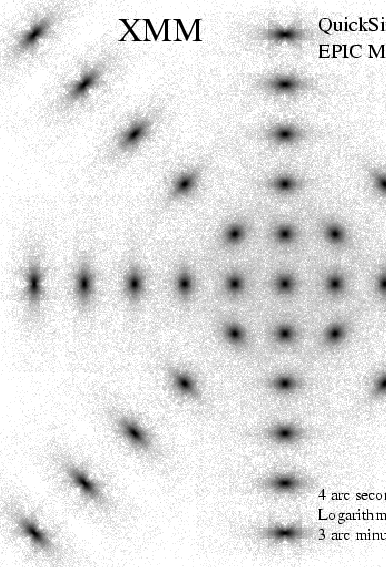 |
Running QuickSim is a two-part process. The procedure is to run SimSource, and SimExtend if needed, first to generate an input data file in the proper format to control QuickSim, and then to run QuickSim to generate the simulation output photon event file.
SimSource creates an ascii file with the controlling parameters for both the observation and the sources. The ascii file can be modified as desired using any standard text editor as long as the format remains unchanged, rather than rerunning SimSource. The general format of the SimSource output/QuickSim input is:
| line 1 | directory string up to 55 characters long pointing to where the input data files are located, these are the eight data files in the QuickSim distribution. |
| line 2 | name of the QuickSim output file |
| line 3 | comment line detailing the observation control parameters |
| line 4 | observation control parameters |
| line 4a | if the background spectrum is user supplied, this line gives the file name |
| line 5 | comment line detailing the source parameters |
| lines |
source parameters, one source per line for QuickSim provided spectra, a second line is required for user supplied spectra |
1) Directory string up to 55 characters long pointing to where the input data files are located. Note that the final ``/'' in the directory string is required.
2) Name of the QuickSim output file. If left blank or if a file of the same name already exists, QuickSim will create a name of the form quicksim*.fits where the ``*'' is either nothing or ``_n'' where n is a two-digit number starting with 01.
3) Pointing direction - right ascension and declination in decimal degrees
4) Exposure time - in seconds
5) EPIC detector - ``mos'' or ``pn''
6) EPIC filter - ``thick'', ``medium'', ``thin'', or ``open''
if the PN detector is being used, the PN timing mode is required
6a) PN mode - ``full'', ``large'', ``small'' (note: ``timing'' and ``burst'' modes have been disabled)
if the MOS detector is being used, the MOS window mode is required
6b) MOS mode - ``full'', ``w2'', ``w3''
7) Internal Background - ``true'', ``false''. QuickSim distributes a flat spectrum with the intensity specified in the Users' Handbook.
8) Background - ``cosmic'', ``power'', ``rs'', ``black'', ``brems'', ``mono'', ``self'' or ``none''. QuickSim distributes the model background photons over the field smoothly as modified by the vignetting of the telescope. For 1/4 arc minute annuli, it takes the model spectrum, corrects it for vignetting, and distributes the photons randomly.
| cosmic | program creates a model spectrum of the cosmic background using data from the course diffuse background maps from the ROSAT all-sky survey. The background is modeled as three components: |
| 1) the extragalactic power law ( |
|
| 2) a |
|
| 3) a |
|
| power | program uses a power law spectrum with user input slope and normalization |
| rs | program uses a Raymond & Smith spectrum with cosmic abundances (Allen) with user input temperature and normalization |
| black | program uses a blackbody spectrum with user input temperature and normalization |
| brems | program uses a bremßtrahlung spectrum with user input temperature and normalization |
| mono | program uses a monochromatic spectrum with user input energy and normalization |
| self | program reads in a user supplied spectrum |
9) Background spectral parameters - in general three parameters - when required the normalization refers to the unabsorbed flux
| cosmic | none | |
| power law | param1 | photon number index |
| param2 | normalization in ergs cm |
|
| param3 | absorption column density in H I cm |
|
| Raymond & Smith | param1 | temperature in keV |
| param2 | normalization in ergs cm |
|
| param3 | absorption column density in H I cm |
|
| blackbody | param1 | temperature in keV |
| param2 | normalization in ergs cm |
|
| param3 | absorption column density in H I cm |
|
| bremßtrahlung | param1 | temperature in keV |
| param2 | normalization in ergs cm |
|
| param3 | absorption column density in H I cm |
|
| monochromatic | param1 | energy in keV |
| param2 | normalization in ergs cm |
|
| param3 | absorption column density in H I cm |
|
| user supplied | file name | the input spectrum must consist of an ASCII list of ordered triplets. The entries are the lower bin energy, upper bin energy (the energies can be either eV or keV as selected), and the spectrum in various units. |
| param1 | units of spectrum | |
| 0 = photons cm |
||
| 1 = ergs cm |
||
| 2 = eV cm |
||
| 3 = keV cm |
||
| 4 = photons cm |
||
| 5 = eV cm |
||
| 6 = keV cm |
||
| 7 = photons cm |
||
| 8 = eV cm |
||
| 9 = keV cm |
||
| param2 | bin (energy) units | |
| 1 = keV | ||
| 2 = eV | ||
| param3 | bin energy format | |
| 1 = low edge, high edge, flux | ||
| 2 = center, half width, flux (Xspec format) | ||
| param4 | absorption column density in H I cm |
10) Output file name - name of file which will contain the controlling parameters for the model observation
11) Source direction - right ascension and declination in decimal degrees
12) Spectral model - ``power'', ``rs'', ``black'', ``brems'', ``mono'', or ``self''
13) Spectral parameters - two parameters - when required the normalization refers to the unabsorbed flux
| power law | param1 | photon number index |
| param2 | normalization in ergs cm |
|
| Raymond & Smith | param1 | temperature in keV |
| param2 | normalization in ergs cm |
|
| blackbody | param1 | temperature in keV |
| param2 | normalization in ergs cm |
|
| bremßtrahlung | param1 | temperature in keV |
| param2 | normalization in ergs cm |
|
| monochromatic | param1 | energy in keV |
| param2 | normalization in ergs cm |
|
| user supplied | file name | the input spectrum must consist of an ASCII list of ordered triplets. The entries are the lower bin energy, upper bin energy (the energies can be either eV or keV as selected), and the spectrum in various units. |
| param1 | units of spectrum | |
| 0 = photons cm |
||
| 1 = ergs cm |
||
| 2 = eV cm |
||
| 3 = keV cm |
||
| 4 = photons cm |
||
| 5 = eV cm |
||
| 6 = keV cm |
||
| 7 = photons cm |
||
| 8 = eV cm |
||
| 9 = keV cm |
||
| param2 | bin (energy) units | |
| 1 = keV | ||
| 2 = eV | ||
| param3 | bin energy format | |
| 1 = low edge, high edge, flux | ||
| 2 = center, half width, flux (Xspec format except all extra lines have been removed) |
14) ![]() for absorption - in units of H I cm
for absorption - in units of H I cm![]()
15) Source temporal properties - period in seconds, pulsed fraction between 0.0 and 1.0 (0 0 for no pulsations) The temporal variation assumes a constant plus a sine function. With a pulsed fraction of 1.0 the count rate would vary between 0 and twice the average value. The times are produced using a random number generator and the events in the output fits file are not time ordered.
16) Source distribution - ``point'', ``gaussian'', ``power'', ``elliptical'', ``king'', or ``image''
17) Distribution parameters - up to six parameters
| point source | no additional input | |
| 2-d gaussian | param1 | FWHM in x in arc minutes |
| param2 | FWHM in y in arc minutes | |
| param3 | rotation angle in degrees from the positive RA axis to positive declination | |
| power law | param1 | power-law index |
| 2-d elliptical | param1 | inner semi-major axis in arc minutes |
| param2 | outer semi-major axis in arc minutes | |
| param3 | ellipticity | |
| param4 | rotation angle in degrees from the positive RA axis | |
| king model | param1 | |
| param2 | core radius in arc minutes | |
| user supplied | file name of fits image | |
| param1 | minimum image pixel in the horizontal (RA) direction to be included in the simulation | |
| param2 | maximum image pixel in the horizontal (RA) direction to be included in the simulation | |
| param3 | minimum image pixel in the vertical (Dec) direction to be included in the simulation | |
| param4 | maximum image pixel in the vertical (Dec) direction to be included in the simulation | |
| param5 | input control | |
| 1 = simple scaling of input image | ||
| 2 = use the input image as a probability distribution, the source spectrum will be used to produce the counts for the entire object | ||
| param5a | if the input control (param5) is 1 for a simple scaling of the input image, then enter the count rate ratio between the XMM detector being modeled and the detector used for the image. | |
| param5b | if the input control (param5) is 1 for a simple scaling of the input image, then enter the exposure time for the original image |
Lines 11 - 17 are repeated for all input sources. To gracefully exit the program enter ``1000 0'' for the source coordinates. For all character input, only the first four characters are used (i.e., ``gauss'' is both read and registered as ``gaus''). The character strings can be either upper case or lower case, but not a mixture of both, for any individual input.
Notes for a user-input image: 1) The fits file must contain the image as
the primary record, not as an extension. The projection should be tangential
and the coordinates should be
![]() . It also must include
the keywords CRVAL1 and CRVAL2 listing the reference direction in decimal
degrees, the keywords CDELT1 and CDELT2 listing the pixel size in decimal
degrees, and the keywords CRPIX1 and CRPIX2 listing the reference direction
in the image in pixels. An example of such a header is reproduced below.
Images produced by Ximage will work as will those produced by the ROSAT
ESAS software. 2) Param1 through param4 specify the region of the input image
(in pixels) over which QuickSim will loop. This allows the user to
extract a region in a larger image in order to save significant CPU
time. Both the pixel size and angular resolution of
the input image should be smaller than the instrument (MOS or PN) psf or
the structure in the resultant image will be dominated by non-EPIC
effects. 3) If param5, option 1 is selected then the counts in a given
input pixel will be multiplied by the input scale factor (param 5a, derived
for example from PIMMS) and by
the ratio of the QuickSim exposure to the exposure of the input image.
The total number of counts will then be distributed spectrally using the
input spectral parameters (not including the flux) and spatially randomly
over the output region covered by the input pixel. If param5 option 2 is
selected then the counts specified by the input spectrum will be distributed
using the input image as a probability distribution (after the image has
been normalized so that the sum of all the pixels to be used equals one).
This includes all of the counts over the field, so a noisy image such
as from the ROSAT HRI will divert much of the specified flux away
from any central source.
. It also must include
the keywords CRVAL1 and CRVAL2 listing the reference direction in decimal
degrees, the keywords CDELT1 and CDELT2 listing the pixel size in decimal
degrees, and the keywords CRPIX1 and CRPIX2 listing the reference direction
in the image in pixels. An example of such a header is reproduced below.
Images produced by Ximage will work as will those produced by the ROSAT
ESAS software. 2) Param1 through param4 specify the region of the input image
(in pixels) over which QuickSim will loop. This allows the user to
extract a region in a larger image in order to save significant CPU
time. Both the pixel size and angular resolution of
the input image should be smaller than the instrument (MOS or PN) psf or
the structure in the resultant image will be dominated by non-EPIC
effects. 3) If param5, option 1 is selected then the counts in a given
input pixel will be multiplied by the input scale factor (param 5a, derived
for example from PIMMS) and by
the ratio of the QuickSim exposure to the exposure of the input image.
The total number of counts will then be distributed spectrally using the
input spectral parameters (not including the flux) and spatially randomly
over the output region covered by the input pixel. If param5 option 2 is
selected then the counts specified by the input spectrum will be distributed
using the input image as a probability distribution (after the image has
been normalized so that the sum of all the pixels to be used equals one).
This includes all of the counts over the field, so a noisy image such
as from the ROSAT HRI will divert much of the specified flux away
from any central source.
Note for user-input spectra: When using Xspec spectra all lines except those with spectrum numbers must be removed from the file. This typically means a few lines at the top. Also, multiple spectra in a file separated by the QDP "no" line will not work. Extra columns in the file will not cause any problems, as long as the total flux is in the third column.
Note for input fluxes: The fluxes input into QuickSim are the unabsorbed fluxes from the sources. In general QuickSim prints out the flux before (input) and after absorption is included.
Note for the King model angular distribution: The King model will
cause QuickSim to crash if values too close to 0.5 are given for ![]() .
The program will therefore terminate if values of
.
The program will therefore terminate if values of ![]() are
given as input.
are
given as input.
SIMPLE = T / file does conform to FITS standard BITPIX = 16 / number of bits per data pixel NAXIS = 2 / number of data axes NAXIS1 = 512 / length of data axis 1 NAXIS2 = 512 / length of data axis 2 COMMENT FITS (Flexible Image Transport System) format defined in Astronomy and COMMENT Astrophysics Supplement Series v44/p363, v44/p371, v73/p359, v73/p365. COMMENT Contact the NASA Science Office of Standards and Technology for the COMMENT FITS Definition document #100 and other FITS information. COMMENT HRI count map CONTENT = 'IMAGE ' / TELESCOP= 'ROSAT ' / mission name INSTRUME= 'HRI ' / instrument name OBS_MODE= 'POINTING' / obs mode: POINTING,SLEW, OR SCAN RADECSYS= 'FK5 ' / Equatorial system reference EQUINOX = 2000 / Equinox BZERO = 0.00000000E+00 / BSCALE = 1.00000000E+00 / BUNIT = 'counts ' / Units of data CRPIX1 = 256.5000 / Reference pixel CTYPE1 = 'RA---TAN' / Projection CRVAL1 = 81.2600 / Right Ascension CDELT1 = -0.00138889 / Pixel size CUNIT1 = 'deg ' / Units of coordinate CRPIX2 = 256.5000 / Reference pixel CTYPE2 = 'DEC--TAN' / Projection CRVAL2 = -69.6400 / Declination CDELT2 = 0.00138889 / Pixel size CUNIT2 = 'deg ' / Units of coordinate COMMENT This file was produced using the ESAS software written by COMMENT S. L. Snowden, and written using the FITSIO package of COMMENT W. D. Pence.
SimExtend creates an image FITS file of an extended-source
distribution which is used in QuickSim. It is possible to have
QuickSim directly calculate the distributions for extended sources
(see above), however in that case the vignetting is calculated only for
the central position (which is used for the entire source). This is
acceptable for distributions of a few arc minutes or less. If the
distribution is input as an image then the vignetting is applied
on a pixel-by-pixel basis across the field. The output from SimExtend
should be used with input control ![]() in the user-supplied source
distribution input above. SimExtend creates variable-sized images
(depending on the input pixel size) that cover a
in the user-supplied source
distribution input above. SimExtend creates variable-sized images
(depending on the input pixel size) that cover a ![]() diameter
region. This allows the sources to be placed anywhere inside the
QuickSim field and have the SimExtend image cover the entire field.
diameter
region. This allows the sources to be placed anywhere inside the
QuickSim field and have the SimExtend image cover the entire field.
1) Source direction - right ascension and declination in decimal degrees.
2) Pixel size in arc minutes.
3) Name of the SimExtend output file.
4) Source distribution - ``gaussian'', ``power'', ``elliptical'', or ``king''
5) Distribution parameters - up to four parameters
| 2-d gaussian | param1 | FWHM in x in arc minutes |
| param2 | FWHM in y in arc minutes | |
| param3 | rotation angle in degrees from the positive RA axis to positive declination | |
| power law | param1 | power-law index |
| 2-d elliptical | param1 | inner semi-major axis in arc minutes |
| param2 | outer semi-major axis in arc minutes | |
| param3 | ellipticity | |
| param4 | rotation angle in degrees from the positive RA axis to positive declination | |
| king model | param1 | |
| param2 | core radius in arc minutes |
1) Energy-dependent vignetting is included.
2) The EPIC effective areas for the various modes and filters are included.
3) The telescope point spread function is included (based on the
MOS response). The PSF is truncated at
![]() .
.
4) The CCD spectral responses (line broadening) are included separately for the MOS and PN cameras, and are based of the different RMFs.
5) Background from the cosmic diffuse background and other spectra are options.
6) Internal background from charged particles (based on values from the XMM Users' Handbook).
7) Sinusoidal temporal variation can be modeled.
1) For extended sources, the vignetting used for the entire source is that of the central point. This effect can be avoided by using SimExtend to create an input source image.
2) Ghost images for the MOS detector and out-of-time event for the PN detector are not represented.
3) The gaps between CCD chips are not represented.
4) The fine structure in the PSF is not represented.
5) Pile-up for bright sources is not represented.
6) The PSF is based on SciSim runs using the MOS detector
The distribution comes with two sample inputs (``input1'' and ``input2'') and their resultant output fits files (``test1.fits'' and ``test2.fits''). Running QuickSim with the input ``input1'' will produce data for 5 different source distributions with different spectra. The upper panel in Figure 2 shows the resultant image. Running QuickSim with the input ``input2'' will produce a simulation of a 10 ks observation of the LMC supernova remnant N132D. ``n132d_xmm.fits'' contains he XMM image of N132D. In both cases the runs are for a single MOS detector with the THIN filter. The lower panel in Figure 2 shows the resultant image.
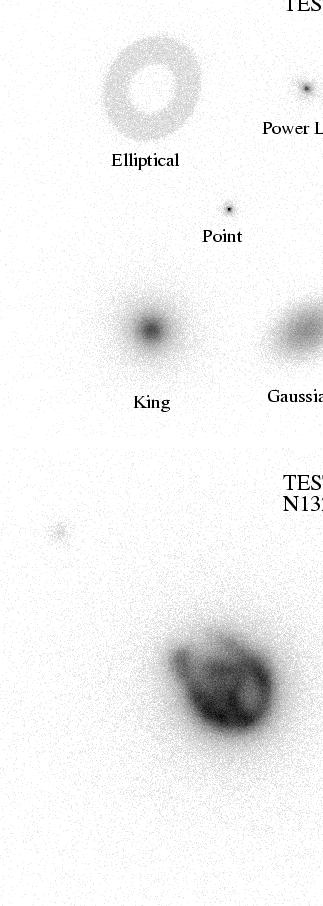 |
A log file has been included of a simple simulation which extends from the use of SimSource to input a single on-axis power-law point source to the fitting of the simulated spectrum using the Xspec package. The run used SimSource, QuickSim, Xselect, grppha, and Xspec. The last three packages are available through the HEASARC Legacy anonymous FTP facility (ftp heasarc.gsfc.nasa.gov then cd to software/ftools and software/xanadu). The packages used are those which were current (i.e., publicly released) on 21 December 1998.
The log file has been separated by invoked program and individual inputs have been annotated. In addition, directions are given on how to download the required ARF and RMF files for use in Xspec from the XMM SOC WWW pages at ESTEC.
Table 1 shows the results of QuickSim runs versus PIMMS
output (the ECF values in the XMM Users' Handbook were calculated using
a modified version of the PIMMS package and so are represented by the
PIMMS listings) for various input spectral forms with the assumption of
no interstellar absorption. The results are for one MOS camera with the
thin filter and full window mode and the PN camera with the thin filter
and full mode. In all
cases a source flux of
![]() ergs cm
ergs cm![]() s
s![]() in the
in the
![]() keV band was used, which
produces negligible pile-up. As can be seen, there is generally quite good
agreement between QuickSim and PIMMS. The largest differences are between
the Raymond & Smith results, and can easily explained by the different
vintages of the code used for the input spectra.
keV band was used, which
produces negligible pile-up. As can be seen, there is generally quite good
agreement between QuickSim and PIMMS. The largest differences are between
the Raymond & Smith results, and can easily explained by the different
vintages of the code used for the input spectra.
| Spectral Type | MOS Camera (counts s |
PN Camera (counts s |
|||
| QuickSim | PIMMS | QuickSim | PIMMS | ||
| Photon Index | |||||
| Power Law | 1.0 | 0.068 | 0.068 | 0.214 | 0.214 |
| 2.0 | 0.143 | 0.142 | 0.668 | 0.664 | |
| 3.0 | 0.120 | 0.118 | 0.898 | 0.889 | |
| T (keV) | |||||
| Bremßtrahlung | 0.2 | 0.129 | 0.128 | 1.045 | 1.041 |
| 0.5 | 0.201 | 0.200 | 1.082 | 1.079 | |
| 1.0 | 0.208 | 0.206 | 0.931 | 0.929 | |
| 2.0 | 0.181 | 0.180 | 0.733 | 0.731 | |
| 5.0 | 0.136 | 0.136 | 0.510 | 0.509 | |
| T (keV) | |||||
| Blackbody | 0.2 | 0.268 | 0.267 | 1.071 | 1.070 |
| 0.5 | 0.188 | 0.187 | 0.549 | 0.549 | |
| 1.0 | 0.097 | 0.097 | 0.254 | 0.254 | |
| 2.0 | 0.045 | 0.045 | 0.115 | 0.115 | |
| 5.0 | 0.023 | 0.023 | 0.063 | 0.063 | |
| T (K) | |||||
| Raymond | 0.089 | 0.095 | 0.996 | 0.997 | |
| & Smith | 0.259 | 0.257 | 1.090 | 1.085 | |
| 0.223 | 0.216 | 0.843 | 0.822 | ||
| 0.156 | 0.151 | 0.572 | 0.556 | ||
Figure 3 shows a test of the Gaussian source distribution
feature (courtesy of Andy Ptak). For the test, a ![]() Gaussian profile
was simulated by QuickSim, and then fitted for the width parameter with
a result of
Gaussian profile
was simulated by QuickSim, and then fitted for the width parameter with
a result of
![]() . There is a minor but clear systematic variation
in the residuals which is likely due to differences in the PSF used for
the simulation and the fitting procedures. The other source
distributions have as yet not been verified.
. There is a minor but clear systematic variation
in the residuals which is likely due to differences in the PSF used for
the simulation and the fitting procedures. The other source
distributions have as yet not been verified.
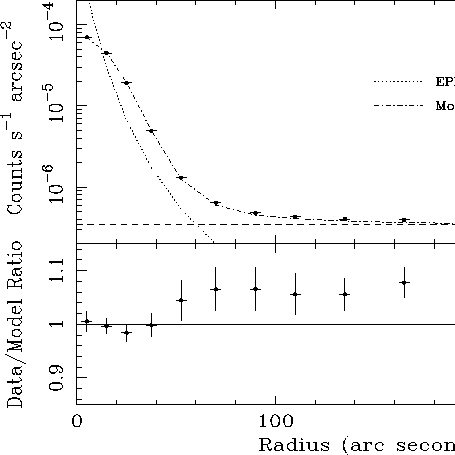 |
To test the King model facility two distributions were simulated by QuickSim,
and then fitted using the King model in the QDP plotting package. The upper
panel in Figure 4 shows the results for an input core radius of
![]() and
and ![]() with fitted values of
with fitted values of ![]() and
and ![]() ,
respectively. The middle panel in Figure 4 shows the results
for an input core radius of
,
respectively. The middle panel in Figure 4 shows the results
for an input core radius of ![]() and
and ![]() with fitted values of
with fitted values of
![]() and
and ![]() , respectively. In neither case was the intrinsic
EPIC PSF folded into the fitting model, which likely accounts for much of the
discrepancy between the input and fitted values for the parameters. As a
matter of interest for those who will use XMM to study clusters of
galaxies, the lower panel shows the radial profile of a point source fitted
with a King function. The fit is reasonably good out to a radius of
, respectively. In neither case was the intrinsic
EPIC PSF folded into the fitting model, which likely accounts for much of the
discrepancy between the input and fitted values for the parameters. As a
matter of interest for those who will use XMM to study clusters of
galaxies, the lower panel shows the radial profile of a point source fitted
with a King function. The fit is reasonably good out to a radius of ![]() ,
and is still close out to
,
and is still close out to ![]() . The fitted values for the model are
. The fitted values for the model are
![]() for the core radius and
for the core radius and ![]() .
.
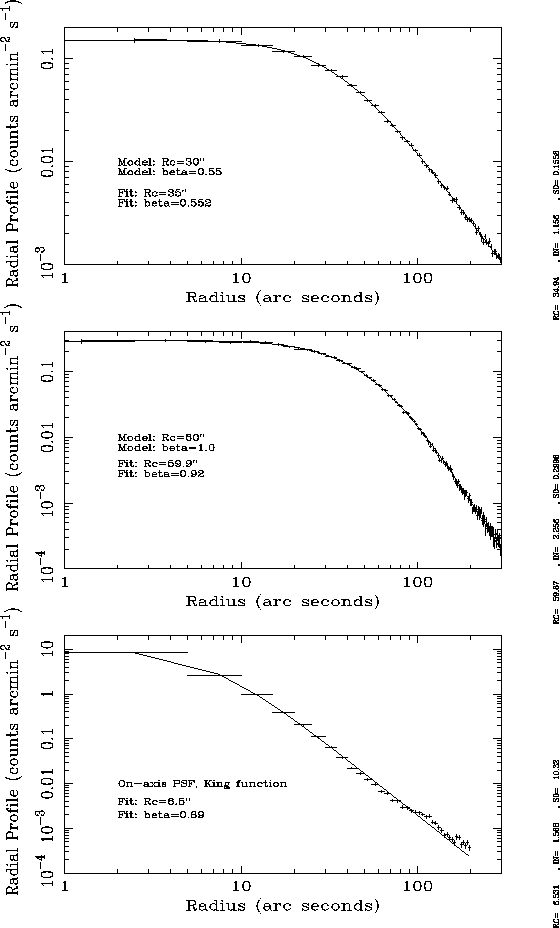 |
An ![]() model was used to test the QuickSim power law facility with the
result again fitted using the QDP plotting package. Figure 5
shows the results when the radial profile is fit over the
model was used to test the QuickSim power law facility with the
result again fitted using the QDP plotting package. Figure 5
shows the results when the radial profile is fit over the ![]() range, with a fitted value of
range, with a fitted value of
![]() . The flattening at lower radii is
due to the finite PSF.
. The flattening at lower radii is
due to the finite PSF.
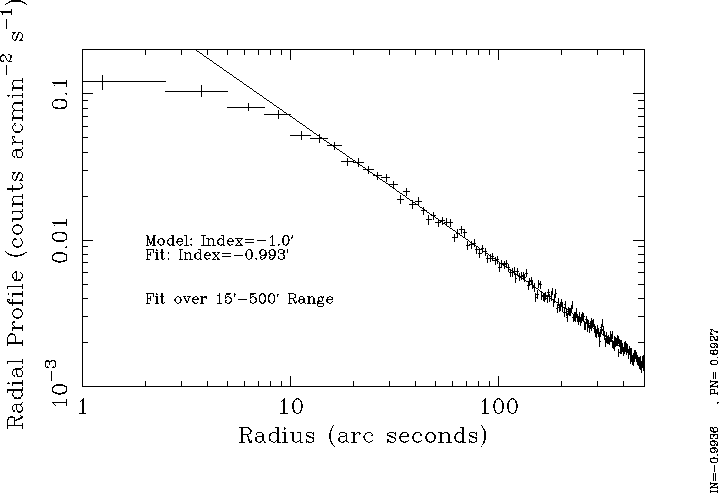 |
Table 2 shows the results of using Xspec to fits
simulations of various spectra. The simulations modeled relatively
bright sources for relatively long exposures producing on the order of
![]() events for each spectrum. This is a sufficient number of
events to show systematic errors in the modeling. Based on the thermal
emission spectral simulation, the simulated spectrum includes line
widths which are narrower than those in the spectral response matrix
(1998 February version). While in almost all cases the fitted values for
temperatures (or index) and absorption column densities deviate from the
model value, the deviation is not great (
events for each spectrum. This is a sufficient number of
events to show systematic errors in the modeling. Based on the thermal
emission spectral simulation, the simulated spectrum includes line
widths which are narrower than those in the spectral response matrix
(1998 February version). While in almost all cases the fitted values for
temperatures (or index) and absorption column densities deviate from the
model value, the deviation is not great (![]() % except for the
bremßtrahlung temperature which is 10% off).
Figures 6 and 7 show plots of the
simulated spectra along with the best-fit models.
% except for the
bremßtrahlung temperature which is 10% off).
Figures 6 and 7 show plots of the
simulated spectra along with the best-fit models.
| Spectral Type | Model Values | Best-Fit Values | ||||
| index | index | |||||
| Power Law | 1.4 | 10.0 | 1.25 | 1.01 | ||
| T (keV) | T (keV) | |||||
| Raymond & Smith |
0.86 | 1.0 | 3.26 | 2.45 | ||
| T (keV) | T (keV) | |||||
| Blackbody | 1.0 | 5.0 | 1.11 | 1.02 | ||
| T (keV) | T (keV) | |||||
| Bremßtrahlung | 2.5 | 20.0 | 2.44 | 2.01 | ||
The QuickSim output file is a photon event file in FITS format with
a primary header and two extension tables. The first extension contains
a GTI (Good Times Intervals) table with one row. The columns in the
row are START (![]() s) and STOP (
s) and STOP (![]() in seconds). The
second extension contains the event list, and has five columns. The
columns are TIME, X, Y, PHA, and PI. TIME is the event time in
seconds (note that the events are not time ordered). X and Y are the
sky coordinates of the events in units of
in seconds). The
second extension contains the event list, and has five columns. The
columns are TIME, X, Y, PHA, and PI. TIME is the event time in
seconds (note that the events are not time ordered). X and Y are the
sky coordinates of the events in units of
![]() relative to the
optical axis. PHA and PI are the pulse height of the event and are
duplicates. One channel is 3.947364 eV.
relative to the
optical axis. PHA and PI are the pulse height of the event and are
duplicates. One channel is 3.947364 eV.
QuickSim output files have been used successfully in Ximage, Xselect,
IDL, and ASCfit, and should work with other analysis packages which can
process OGIP-standard photon event files. The user must keep in mind
the available parameters and the default pixel sizes. For instance, the
standard Xselect binning is by 16, which produces
![]() binned
pixels. A common mistake made in Xselect concerns the position
coordinates. Xselect expects to use DETX and DETY as the position
coordinates but they are not included in the QuickSim output, which
instead uses X and Y. In an Xselect run the User must therefore use
the commands:
binned
pixels. A common mistake made in Xselect concerns the position
coordinates. Xselect expects to use DETX and DETY as the position
coordinates but they are not included in the QuickSim output, which
instead uses X and Y. In an Xselect run the User must therefore use
the commands:
set xyname X Y set wmapname X Y
As of this writing, the most recent EPIC RMFs and ARFs (detector
response matrices and effective area files, respectively) are the
March99 versions, and should be used for spectral fitting. They
are available through the ESTEC XMM SOC www pages at:
http://astro.estec.esa.nl/XMM/
by pushing the ``XMM CALIBRATION'' button, the
``Index of XMM Calibration Files'' button, and then the
``Compressed files'' button.
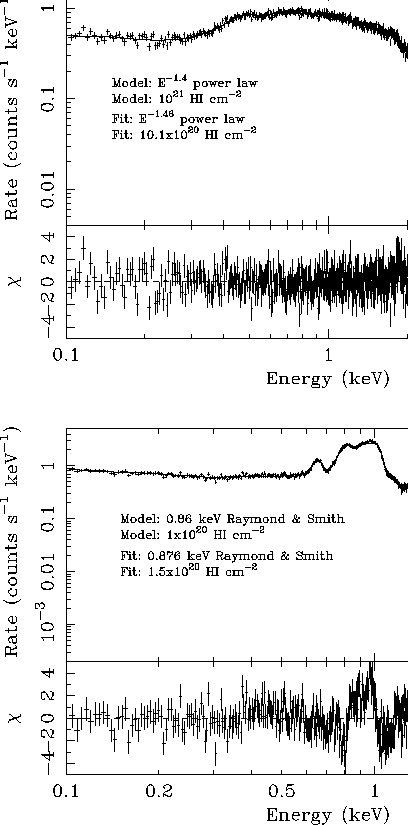 |
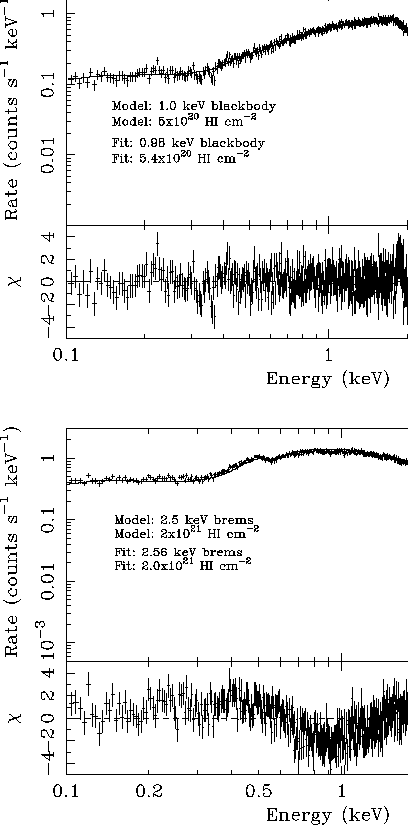 |
ProcSim is a tool to convert SciSim (currently Version 2.0.4) output from the
X-ray instruments (RGS, EPIC MOS and PN) into photon event files, which
can be used in the same manner as the QuickSim output files (e.g., in
Xselect, grppha, Xspec, Ximage). The
individual CCD files are merged into a single file and the event
positions are translated into sky coordinates. Figure 8
shows the result of SciSim runs for the MOS and PN detectors fitted with
Xspec. The input source spectrum in both cases was an ![]() power law
with a flux of
power law
with a flux of ![]() photons mm
photons mm![]() s
s![]() in the
in the ![]() keV
band.
keV
band.
NOTE: ProcSim can process MOS data from the PrimeFullWindow (standard), PrimePartialW2, and PrimePartialW3 modes but not the FastModeUncompressed mode. ProcSim can process PN data from the PrimeFullWindow (standard), PrimeLargeWindowAll, PrimeLargeWindowCentral, and PrimeSmallWindow modes but not the FastModeTiming mode. ProcSim can process RGS data only from the Spectroscopy_3x3ocb(baseline) (standard) mode.
In the merging process, ProcSim accounts for 1) the rotation (on the sky) by 90 degrees between the two EPIC MOS cameras and 2) the offset of the center of the PN CCD array from the optical axis. However, rotation angles of the detectors are not considered so the roll angle in SciSim simulations should always be set to 0 degrees, if ProcSim is going to be used. ProcSim also has a simple algorithm to reconstruct CCD events for the EPIC PN detector. However, note that if bright sources are being modeled with the possibility of multiple events in individual frames, it is possible that the event reconstruction algorithm that ProcSim uses will break down, as well as the normal pile-up occurring (which SciSim models).
Figure 9 shows a plot of SciSim RGS data. The input
spectrum is an ![]() power law and therefore the plot clearly shows the
characteristic ``banana'' curves for three orders in
energy-dispersion coordinate space.
power law and therefore the plot clearly shows the
characteristic ``banana'' curves for three orders in
energy-dispersion coordinate space.
ProcSim can be found in the same release area as the QuickSim distribution
and is compiled the same as QuickSim (without the subroutines):
Solaris: f90 -o procsim procsim.f -L. -lcfitsio -lm -lsocket -lnsl
Dec OSF: f90 -o procsim procsim.f -L. -lcfitsio -lm
Linux: f90 -o procsim procsim_linux.f -L. -lcfitsio
ProcSim is a stand-alone FORTRAN 90 program which only requires cfitsio.
To use ProcSim, the output of SciSim is first processed using modf, podf,
or rodf, whichever is appropriate. ProcSim queries for
the detector and for the right ascension and declination (in decimal
degrees) of the pointing (as yet, SciSim doesn't carry that information
through to its output files).
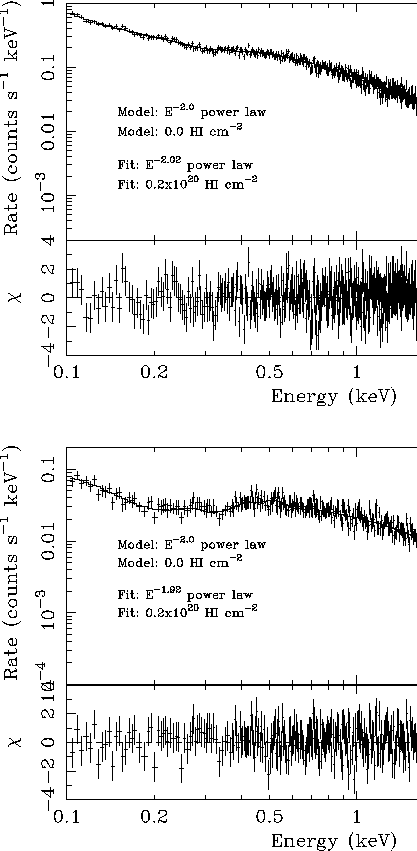 |
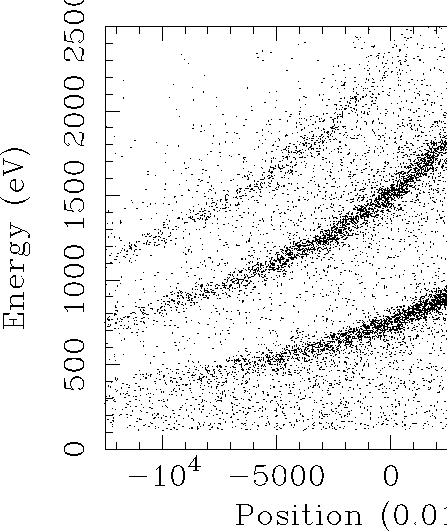 |
This document was generated using the LaTeX2HTML translator Version 99.2beta8 (1.46)
Copyright © 1993, 1994, 1995, 1996,
Nikos Drakos,
Computer Based Learning Unit, University of Leeds.
Copyright © 1997, 1998, 1999,
Ross Moore,
Mathematics Department, Macquarie University, Sydney.
The command line arguments were:
latex2html -t 'Quicksim v2.0' -image_type gif -split 0 quicksim.tex
The translation was initiated by Michael Arida on 2001-09-14