Next: 5.7.1 Generating RGS images Up: 5 Analysis of RGS spectrometer data Previous: 5.6.3 The class of cool pixels
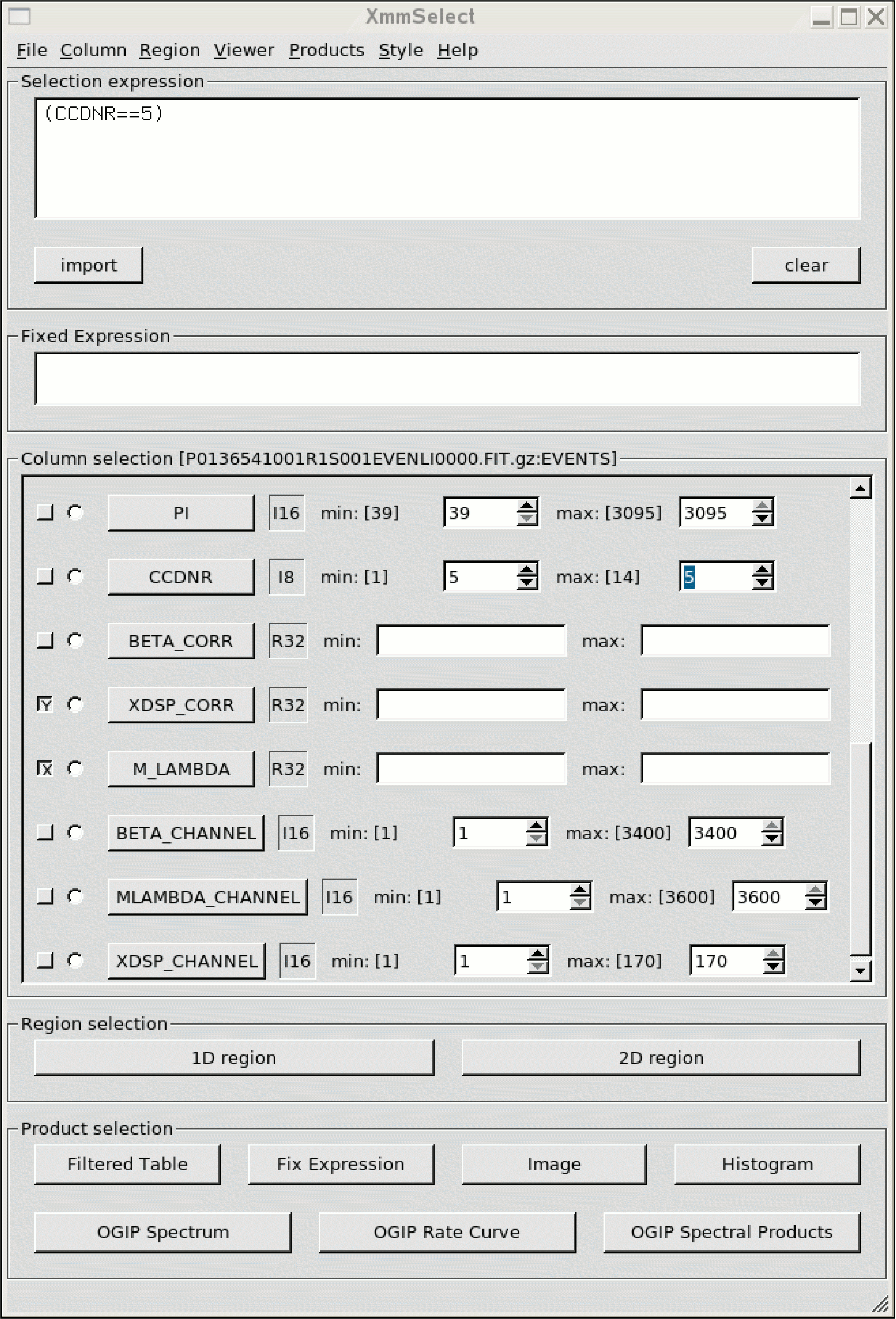
|
Although the spectra and response matrices produced by rgsproc are usually trustworthy, it is worthwhile getting to know the events files on which they are based as well as making routine checks on the data. As its name suggests, xmmselect
http://xmm-tools.cosmos.esa.int/external/sas/current/doc/xmmselect
is a tool for the manipulation and display of XMM-Newton data in general, including RGS event files, via a GUI:
xmmselect table=P0136540101R1S001EVENLI0000.FIT:EVENTS
to provide a graphical interface to evselect, its command-line equivalent.
Fig. 39 illustrates the main panel of xmmselect in use on an RGS1 event list. It is possible to specify both simple selection criteria, such as the one shown there, or the more complex RGS spectrum regions discussed above in § 5.6.1 before making an image, for example. For every operation, xmmselect displays the results and writes them to an appropriate standard-format FITS file. The displays are done by launching automatically one of several third-party graphical tools, such as ds9 [27], that allow a great deal of flexibility in tailoring plots to individual requirements.
As a matter of routine, it is advisable to look at MLAMBDA/XDSP_CORR and MLAMBDA/PI plots of the screened event list and to the source and background light curves to be able to make a critical assessment of the