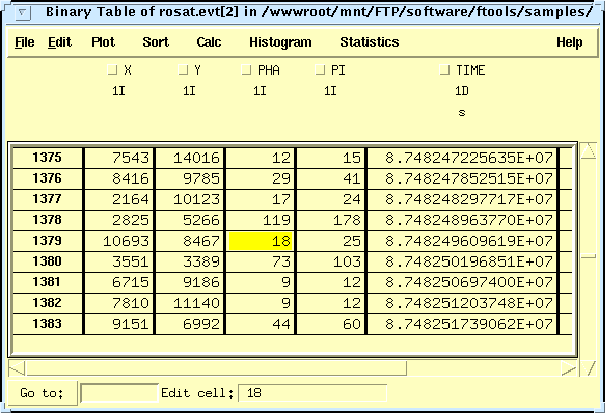|
Next: Table Editing Up: No Title Previous: Region Files TablesUp to now we have only demonstrated the features that have to do with FITS images, but FITS files can also store tables of data. Actually, FITS defines 2 different types of tables, ASCII and binary, but for most purposes there is no difference as far as the fv user is concerned. To demonstrate some of the table features, close any previously opened fv or POW windows, then start up fv again and open the FITS file `rosat.evt'. As shown in the Summary window, this file contains 3 HDUs. The first one is the required primary array, which contains no data in this case, and the second and third HDUs are FITS tables. We will concentrate on the last table which contains a list of X-ray photons that were detected by the ROSAT X-ray satellite during an observation of the galaxy NGC 1961. Clicking on the `Table' button for this extension will produce another window in which you can select which columns to display. Leave all the columns selected, then click on `Display Table' to produce a spreadsheet of all the rows and columns in the table (Figure 13). You can use the vertical and horizontal scroll bars to view all the entries in the table. While the details are not particularly important here, the TIME column in this table lists the arrival time of each photon, and the X,Y and DX,DY columns give the coordinates of the photon position on the sky and on the detector, respectively. The PHA and PI columns give the raw and corrected values of the energy of the photon, on some arbitrary scale.
Next: Table Editing Up: No Title Previous: Region Files Project Scientist: William Pence Project Engineer : Pan Chai July 2008 |