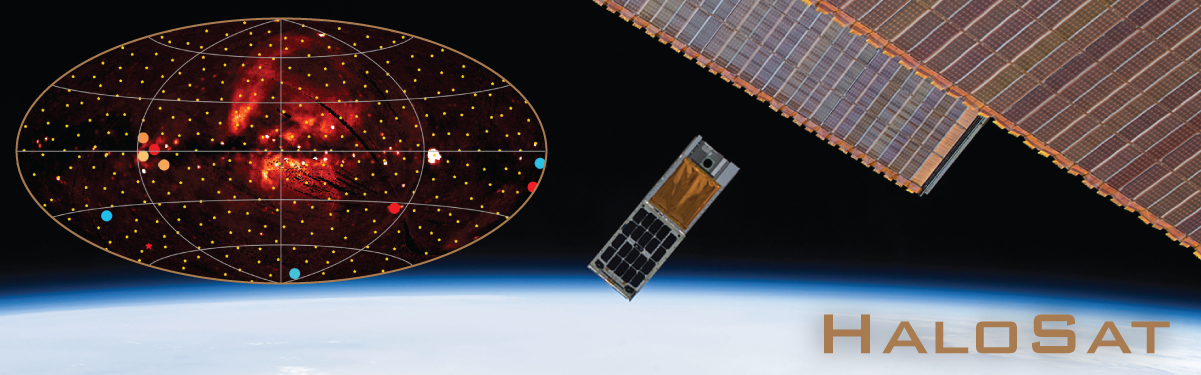HaloSat Archive: Getting Started
General
The HaloSat archive contains science data, organized by sequence, where a sequence corresponds to an observation
of a single large area section of the sky. A sequence contains data from all three detector processing units (DPUs)
and it has a 6 digit identifying number. The /obs directory contains the science data and it is divided
by sequence, with a /unfiltered and /products directory. The unfiltered data contains housekeeping,
spacecraft attitude, unfiltered events, and a catalog file. The products directory contains cleaned events and
spectral data, plus a summary PDF document.
Archive access : Web, wget or download script
At the HEASARC, the HaloSat archive can be accessed using the web interfaces
Browse, wget, or with a download script.
- Access via Web : The archive access via the Web makes use of database table to search for the science data.
The database table is halomaster
which records high-level information for each HaloSat observation.
This table can be queried for position, time and several other parameters, and from the result page
it is possible to select and retrieve the data files.
- Wget : If you have wget
installed, and the observation id is already known, the data can be retrieved via 'wget'.
For example using the HTTP protocol, if the user wants to retrieve the sequence '035401', an observation
near the Tycho supernova remant on Nov 17, 2018, she/he can retrive the entire sequence (see Example 1) or
only a single detector spectral file (see Example 2)
Example 1
wget -q -nH --cut-dirs=5 -r -l0 -c -N -np -R 'index*' -erobots=off --retr-symlinks https://heasarc.gsfc.nasa.gov/FTP/halosat/data/obs/035401/
Example 2
wget -q -nH --cut-dirs=5 -r -l0 -c -N -np -R 'index*' -erobots=off --retr-symlinks \
https://heasarc.gsfc.nasa.gov/FTP/halosat/data/obs/035401/products/hs035401_s54.pi.gz
- download_wget:
download_wget is a PERL script that uses the wget protocol, similarly to the example above, but simplifies the command and
allow for more flexiblity. You can retrive the
download_wget and place it in your local machine
Example: To download a specific sequence type:
> download_wget.pl https://heasarc.gsfc.nasa.gov/FTP/halosat/data/obs/035401
To get help type : > download_wget.pl help
|