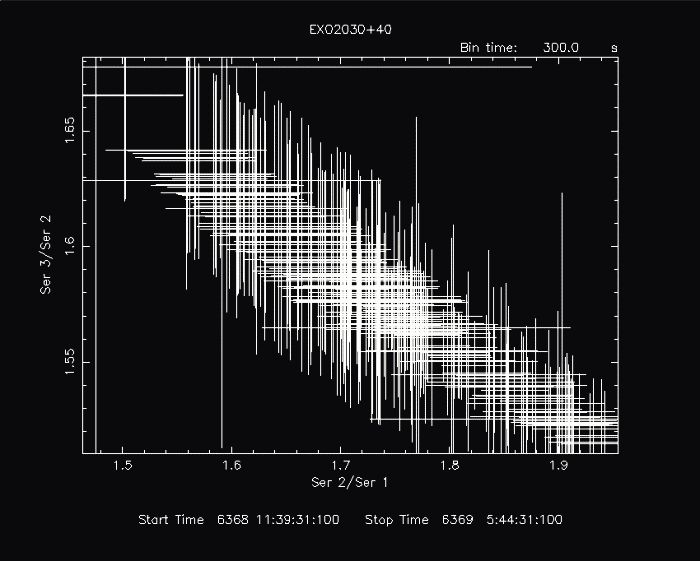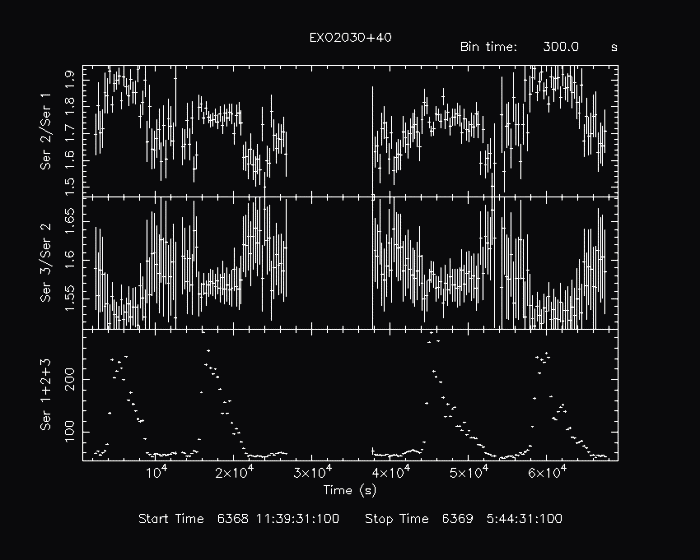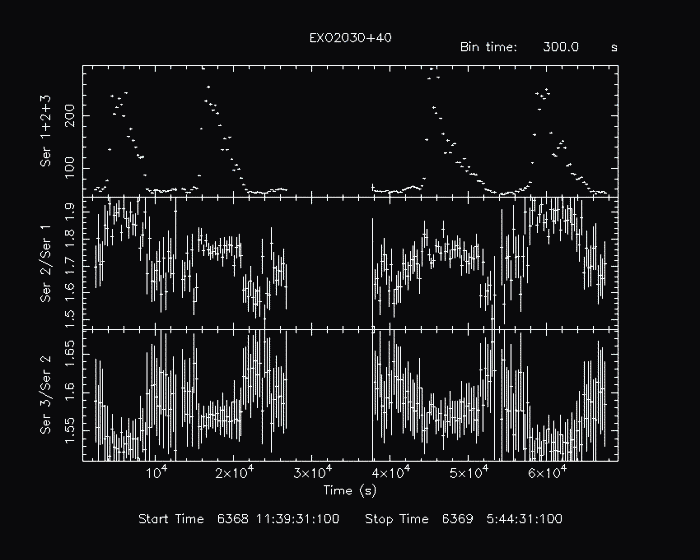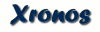
lcurve (3 Series)
Enter multiples files for each time series Multiple files for each time series can be entered using an ascii file containing the list of input filenames. This list has the following format: filenames of the individual lightcurve or event file are listed one per line and the group of files that belong to different time series are separated by three slashes. For example to run lcurve with three time series, each with four files, the input file list, input_list.txt will have the following format
file1_ser1
file2_ser1
file3_ser1
file4_ser1
///
file1_ser2
file2_ser2
file3_ser2
file4_ser2
///
file1_ser3
file2_ser3
file3_ser3
file4_ser3
where fileN_setM are the individual lightcurve or event files.
Running lcurve to create hardness and color color diagram The example uses the file list created above. The output lightcurve is binned with 300 seconds and data are organized in an interval with 219 points. When run with 3 time series lcurve calculates 2 hardness ratio. The three 300 sec bin time series, the two hardness ratio and the sum of all the time series are assembled in one array and passed to "PLT >" for plotting. By default lcurve pre-prepared a plot by answering : Colour-Colour [1] ; Intensity vs Time (or Phase)[ # of series (3 or 4)]; Enter PLOT style number (default=1)[1] 1however since all the calculated data are available in "PLT >" , any other plot (e.g. hardness vs time) can be obtained by using within "PLT >" the commands to turn on-off arrays. See the example below .
lcurve 1.0 (xronos5.18)
Number of time series for this task[1] 3
Ser. 1 filename +options (or @file of filenames +options)[@sax.txt] @filelist.txt
Series 1 file 1:file1_ser1.lc
Selected FITS extensions: 1 - RATE TABLE;
Source ............ EXO2030+40 Start Time (d) .... 6368 11:37:01.600
FITS Extension .... 1 - `RATE ` Stop Time (d) ..... 6368 14:28:13.627
No. of Rows ....... 10265 Bin Time (s) ...... 1.000
Right Ascension ... 307.624755960 Internal time sys.. Converted to TJD
Declination ....... 37.416656430 Experiment ........ EXOSAT ME
Corrections applied: Vignetting - Yes; Deadtime - Yes; Bkgd - Yes; Clock - No
values: .964785340 .911577050 1.00000000
Selected Columns: 1- Y-axis; 2- Y-error;
File contains binned data.
Series 1 file 2:file2_ser1.lc
Selected FITS extensions: 1 - RATE TABLE;
Source ............ EXO2030+40 Start Time (d) .... 6368 14:43:57.629
FITS Extension .... 1 - `RATE ` Stop Time (d) ..... 6368 18:24:13.662
No. of Rows ....... 13209 Bin Time (s) ...... 1.000
Right Ascension ... 307.624755960 Internal time sys.. Converted to TJD
Declination ....... 37.416656430 Experiment ........ EXOSAT ME
Corrections applied: Vignetting - Yes; Deadtime - Yes; Bkgd - Yes; Clock - No
values: .983090820 .909090880 1.00000000
Selected Columns: 1- Y-axis; 2- Y-error;
File contains binned data.
Series 1 file 3:file3_ser1.lc
Selected FITS extensions: 1 - RATE TABLE;
Source ............ EXO2030+40 Start Time (d) .... 6368 21:31:57.686
FITS Extension .... 1 - `RATE ` Stop Time (d) ..... 6369 01:47:49.708
No. of Rows ....... 15345 Bin Time (s) ...... 1.000
Right Ascension ... 307.624755960 Internal time sys.. Converted to TJD
Declination ....... 37.416656430 Experiment ........ EXOSAT ME
Corrections applied: Vignetting - Yes; Deadtime - Yes; Bkgd - Yes; Clock - No
values: .983090820 .909918130 1.00000000
Selected Columns: 1- Y-axis; 2- Y-error;
File contains binned data.
Series 1 file 4:file4_ser1.lc
Selected FITS extensions: 1 - RATE TABLE;
Source ............ EXO2030+40 Start Time (d) .... 6369 02:05:09.709
FITS Extension .... 1 - `RATE ` Stop Time (d) ..... 6369 05:47:01.715
No. of Rows ....... 13305 Bin Time (s) ...... 1.000
Right Ascension ... 307.624755960 Internal time sys.. Converted to TJD
Declination ....... 37.416656430 Experiment ........ EXOSAT ME
Corrections applied: Vignetting - Yes; Deadtime - Yes; Bkgd - Yes; Clock - No
values: .945537030 .911577050 1.00000000
Selected Columns: 1- Y-axis; 2- Y-error;
File contains binned data.
Series 2 file 1:file1_ser2.lc
Selected FITS extensions: 1 - RATE TABLE;
Source ............ EXO2030+40 Start Time (d) .... 6368 11:37:01.600
FITS Extension .... 1 - `RATE ` Stop Time (d) ..... 6368 14:28:13.627
No. of Rows ....... 10265 Bin Time (s) ...... 1.000
Right Ascension ... 307.624755960 Internal time sys.. Converted to TJD
Declination ....... 37.416656430 Experiment ........ EXOSAT ME
Corrections applied: Vignetting - Yes; Deadtime - Yes; Bkgd - Yes; Clock - No
values: .964785340 .911577050 1.00000000
Selected Columns: 1- Y-axis; 2- Y-error;
File contains binned data.
Series 2 file 2:file2_ser2.lc
Selected FITS extensions: 1 - RATE TABLE;
Source ............ EXO2030+40 Start Time (d) .... 6368 14:43:57.629
FITS Extension .... 1 - `RATE ` Stop Time (d) ..... 6368 18:24:13.662
No. of Rows ....... 13209 Bin Time (s) ...... 1.000
Right Ascension ... 307.624755960 Internal time sys.. Converted to TJD
Declination ....... 37.416656430 Experiment ........ EXOSAT ME
Corrections applied: Vignetting - Yes; Deadtime - Yes; Bkgd - Yes; Clock - No
values: .983090820 .909090880 1.00000000
Selected Columns: 1- Y-axis; 2- Y-error;
File contains binned data.
Series 2 file 3:file3_ser2.lc
Selected FITS extensions: 1 - RATE TABLE;
Source ............ EXO2030+40 Start Time (d) .... 6368 21:31:57.686
FITS Extension .... 1 - `RATE ` Stop Time (d) ..... 6369 01:47:49.708
No. of Rows ....... 15345 Bin Time (s) ...... 1.000
Right Ascension ... 307.624755960 Internal time sys.. Converted to TJD
Declination ....... 37.416656430 Experiment ........ EXOSAT ME
Corrections applied: Vignetting - Yes; Deadtime - Yes; Bkgd - Yes; Clock - No
values: .983090820 .909918130 1.00000000
Selected Columns: 1- Y-axis; 2- Y-error;
File contains binned data.
Series 2 file 4:file4_ser2.lc
Selected FITS extensions: 1 - RATE TABLE;
Source ............ EXO2030+40 Start Time (d) .... 6369 02:05:09.709
FITS Extension .... 1 - `RATE ` Stop Time (d) ..... 6369 05:47:01.715
No. of Rows ....... 13305 Bin Time (s) ...... 1.000
Right Ascension ... 307.624755960 Internal time sys.. Converted to TJD
Declination ....... 37.416656430 Experiment ........ EXOSAT ME
Corrections applied: Vignetting - Yes; Deadtime - Yes; Bkgd - Yes; Clock - No
values: .945537030 .911577050 1.00000000
Selected Columns: 1- Y-axis; 2- Y-error;
File contains binned data.
Series 3 file 1:file1_ser3.lc
Selected FITS extensions: 1 - RATE TABLE;
Source ............ EXO2030+40 Start Time (d) .... 6368 11:37:01.600
FITS Extension .... 1 - `RATE ` Stop Time (d) ..... 6368 14:28:13.627
No. of Rows ....... 10265 Bin Time (s) ...... 1.000
Right Ascension ... 307.624755960 Internal time sys.. Converted to TJD
Declination ....... 37.416656430 Experiment ........ EXOSAT ME
Corrections applied: Vignetting - Yes; Deadtime - Yes; Bkgd - Yes; Clock - No
values: .964785340 .911577050 1.00000000
Selected Columns: 1- Y-axis; 2- Y-error;
File contains binned data.
Series 3 file 2:file2_ser3.lc
Selected FITS extensions: 1 - RATE TABLE;
Source ............ EXO2030+40 Start Time (d) .... 6368 14:43:57.629
FITS Extension .... 1 - `RATE ` Stop Time (d) ..... 6368 18:24:13.662
No. of Rows ....... 13209 Bin Time (s) ...... 1.000
Right Ascension ... 307.624755960 Internal time sys.. Converted to TJD
Declination ....... 37.416656430 Experiment ........ EXOSAT ME
Corrections applied: Vignetting - Yes; Deadtime - Yes; Bkgd - Yes; Clock - No
values: .983090820 .909090880 1.00000000
Selected Columns: 1- Y-axis; 2- Y-error;
File contains binned data.
Series 3 file 3:file3_ser3.lc
Selected FITS extensions: 1 - RATE TABLE;
Source ............ EXO2030+40 Start Time (d) .... 6368 21:31:57.686
FITS Extension .... 1 - `RATE ` Stop Time (d) ..... 6369 01:47:49.708
No. of Rows ....... 15345 Bin Time (s) ...... 1.000
Right Ascension ... 307.624755960 Internal time sys.. Converted to TJD
Declination ....... 37.416656430 Experiment ........ EXOSAT ME
Corrections applied: Vignetting - Yes; Deadtime - Yes; Bkgd - Yes; Clock - No
values: .983090820 .909918130 1.00000000
Selected Columns: 1- Y-axis; 2- Y-error;
File contains binned data.
Series 3 file 4:file4_ser3.lc
Selected FITS extensions: 1 - RATE TABLE;
Source ............ EXO2030+40 Start Time (d) .... 6369 02:05:09.709
FITS Extension .... 1 - `RATE ` Stop Time (d) ..... 6369 05:47:01.715
No. of Rows ....... 13305 Bin Time (s) ...... 1.000
Right Ascension ... 307.624755960 Internal time sys.. Converted to TJD
Declination ....... 37.416656430 Experiment ........ EXOSAT ME
Corrections applied: Vignetting - Yes; Deadtime - Yes; Bkgd - Yes; Clock - No
values: .945537030 .911577050 1.00000000
Selected Columns: 1- Y-axis; 2- Y-error;
File contains binned data.
Name of the window file ('-' for default window)[-]
Expected Start ... 6368.48404629571 (days) 11:37: 1:600 (h:m:s:ms)
Expected Stop .... 6369.24099207078 (days) 5:47: 1:715 (h:m:s:ms)
Minimum Newbin Time 1.0000000 (s)
for Maximum Newbin No.. 65401
Default Newbin Time is: 127.88446 (s) (to have 1 Intv. of 512 Newbins)
Type INDEF to accept the default value
Newbin Time or negative rebinning[500] 300
Newbin Time ...... 300.00000 (s)
Maximum Newbin No. 219
Default Newbins per Interval are: 219
(giving 1 Interval of 219 Newbins)
Type INDEF to accept the default value
Number of Newbins/Interval[79856] 219
Maximum of 1 Intvs. with 219 Newbins of 300.000 (s)
Name of output file[saxcygx-2.flc] myoutfile.flc
Do you want to plot your results?[yes]
Enter PGPLOT device[/xw]
By setting the plot style to 1 "PLT >" plots a colour-colour diagram, setting the plot style to 3 (for 3 time series) "PLT >" plots the hardness versus time. After the default plot is done, within "PLT >" is possible to plot any axis vs any other by using the command "color on" or "color off" and "xaxis N" or "yplot M". See the example below .
Colour-Colour [1] ; Intensity vs Time (or Phase)[ # of series (3 or 4)];
Enter PLOT style number (default=1)[1] 1
219 analysis results per interval
99% completed
Intv 1 Start 6368 11:39:31
Ser.1 Avg 18.72 Chisq 0.1161E+06 Var 124.1 Newbs. 178
Min 9.094 Max 53.43 expVar 0.1983 Bins 51868
Ser.2 Avg 33.13 Chisq 0.2765E+06 Var 429.5 Newbs. 178
Min 15.30 Max 92.51 expVar 0.2874 Bins 51868
Ser.3 Avg 51.85 Chisq 0.3866E+06 Var 1014. Newbs. 178
Min 25.12 Max 145.1 expVar 0.4856 Bins 51868
PLT>
If, however, the Intensity vs. Time plot type (3 in this case) had been chosen, the following plot would result: 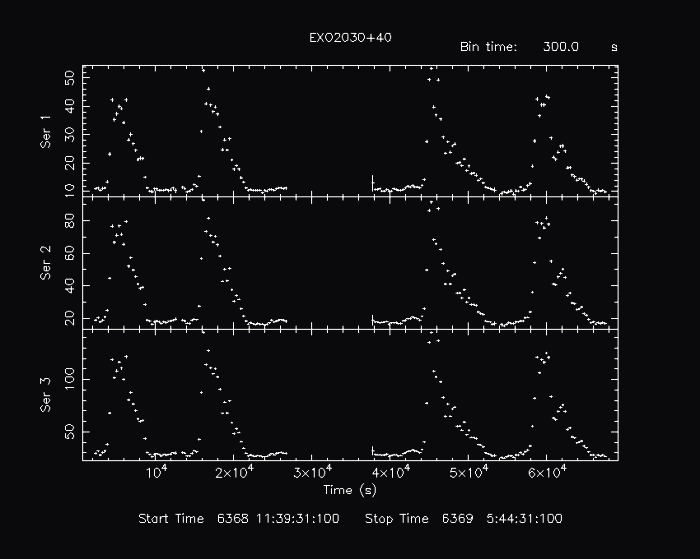
It is possible to use the PLT prompt to customize
the output plot.
The command "info" lists all the columns available which are:
At the PLT> prompt you will be able to use any of the "QDP" commands
So for example to change the above plot, such that the lightcurve-sum
is plotted in the first window here are the sequence of commands to use.
Many other commands to manipulate plots are availble within the
qdp help file.
Use WHEAD command to see the location (LOC) values of the current plot
windows. The relevant plot commands from WINFO are:
HEASARC Home | Observatories | Archive | Calibration | Software | Tools | Students/Teachers/Public Last modified: Monday, 25-Aug-2025 17:39:06 EDT |