
Release Notes Version 3.00
Part of HEAsoft 5.0 - February 10, 2000
 Changes in version 3
Changes in version 3
- Dynamically allocated image maps
- Linux support
- Internal image header accessed by keywords
- Mission database defining mission-specific settings
- Removed platform-dependent binary calibration files
- Increased color resolution (Up to 83 levels)
- Readline capability allows command recall and filename completion
- Qualifiers to specify PGPLOT attributes in plotting commands
 New commands
New commands
- centroid -
Centroid calculation
- chheader -
Change internal header
- chmdb -
Change mission database
- colors -
Show and manipulate available colors
- counts -
Sum counts in selected area
- excess -
Find excesses (background + excess + search = detect)
- flip -
Flip image (horizontal, vertical, +/-90 degrees)
- free_saved -
Free memory of saved image
- keywords -
List help keywords
- levels -
Manipulate image levels
- offset -
Calculate angular offset between two points
- powplot -
Spawn POWplot image viewer
- search -
Slide-cell search (background + excess + search = detect)
- surface -
Plot pseudo-3d surface
- timestamp -
Print the time on the image plot
- value -
Print pixel values, an alias for polygon
- viewport -
Set configuration for multiple plots on page
- vplabel -
Label the viewport
 New options
New options
- background
- /barylim=x -
Set the barycenter limit
- /bxhprob=x -
Set the box half match probability
- /flat_value=x -
Set background to flat value
- /infile=[filename] -
Load background data from /outfile text file
- /outfile=[filename] -
Write background data to text file
- /reset -
Reset internal background data
- /sigmult=x -
Set the sigma multiplier
- cct
- /bcreset -
Reset brightness and contrast
- /brightness -
Set brightness value
- /contrast -
Set contrast value
- /cursor -
Set brightness and contrast interactively
- /outfile=[filename] -
Write current color table to file
- /reset -
Reset to starting color table
- /reverse -
Reverse color table
- /set -
Set color table for future images
- contour
- /coordsaved -
Plot contour with coordinates of saved map
- /loaded -
Plot contour with loaded levels
- /nobox -
Do not plot box or frame
- /spectrogram -
Label contours as spectrogram
- /sqrt -
Plot with square-root scaling
- detect
- /flat_value=x -
Set background to flat value
- /nolabel -
Do not label detected sources
- display
- /loaded -
Display with loaded levels
- /minlevel=x -
Set minimum level
- /maxlevel=x -
Set maximum level
- /nobox -
Do not plot box or frame
- /sqrt -
Plot with square-root scaling
- extract
- /cl3file=[filename] -
Write new color-color file format
- info
- /compass -
Plots compass on image
- /cursor -
Cursor specifies location
- /textonly -
Plots info text only
- label
- /angle=x -
Set angle of label
- /cursor -
Set location of label interactively
- /just=[LEFT,RIGHT,CENTER] -
Set justification of label
- /vx=x/vy=y -
Set location of label in viewport coordinates
- polygon
- /boxsize=n -
Prints values <=n pixels from selected point
- /label -
Plots value on image
- psf
- /energy=x -
Set the energy to use with energy-dependent psf
- /engfile=[filename] -
Set the energy spectrum to use with energy-dependent psf
- /multpsffile=[filename] -
Output psf file
- /noplot -
Do not plot psf
- read_image
- /bscale=x -
Apply scaling to image
- /bzero=x -
Apply offset to image
- /gtifile=[filename] -
Use specified GTI file to filter events
- /gtimode=[AND,OR,SUB,NONE] -
Set mode for usage of GTI file
- /expr=[filter expression] -
Apply filter to events
- /szx=x/sxy=y -
Set size for nonsquare image
- /unknown -
Ignore mission info and assume unknown mission
- /zcol=[column name] -
Specify column to pile on pixel values in image
- remove_sources
- /constant=n -
Replace removed area with constant value
- /regionfile=[filename] -
Remove area defined in region file
- rescale
- /file_vector=[filename] -
Specify vector defined in text file for scaling
- /column=n -
Specify column in vector file
- /x_direction -
Specify x direction for vector scaling
- /y_direction -
Specify y direction for vector scaling
- /divide -
Divide constant or vector
- /min_fraction=x -
Minimum fraction in vector division to zero out
- /to_exposure=x -
Scale to exposure value
- scale
- /top/bottom/left/right -
Set location of scale
- /curvp -
Plot with respect to current viewport
- /margin=x -
Set margin between scale and viewport
- /spacing=x -
Set spacing between labels and scale
- /thickness=x -
Set thickness of scale
- skymap
- slice
- /connect -
Plot connected lines in spectrogram
- /error=x -
Set size of error bars
- /infile=[filename] -
Plot values in input text file over image
- /minframe=x -
Set minimum value of plot area
- /maxframe=x -
Set maximum value of plot area
- /plot -
Plot slice output in separate window
- smooth
- /back_brightness=x -
Scale smoothed image to specified background
- /to_exposure=x -
Scale smoothed image to specified exposure
- title
- /reset -
Reset title to default
 Altered commands and options
Altered commands and options
- contour
- /scale=x -
Replaced by contour/csize=x
- /levels_from_file/file=[filename] -
Replaced by:
levels/load [filename]
cont/loaded
- detect
- /file_out=[filename] -
Replaced by detect/filedet=[filename]
- display
- /scale=x -
Replaced by display/csize=x
- /user_defined -
Removed. Create levels file and "levels/load [filename]" for
similar effect
- /levels_from_file/file=[filename] -
Replaced by:
levels/load [filename]
disp/loaded
- /table=[tablename] -
Never implemented, but functionally the same as:
cct/set [tablename]
display
- /refresh -
Removed. Never actually implemented
- extract
- /energy -
Replaced with /ecol. extract/energy -> extract/ecol=PHA
- /phalow=n/phahigh=m -
Replaced with extract/eminqdp=n/emaxqdp=m
- /phafile=[filename] -
Removed (Format no longer supported by mkpha)
- header
- /exposure -
Replaced by header/mapid=EXMAP
- info
- /scale -
Replaced by info/csize=x
- /xs=x/ys=y -
Replaced by info/xpix=x/ypix=y
- label
- /scale -
Replaced by label/csize=x
- /size_of_symbol=x -
Replaced by label/symcsize=x
- /width_of_symbol=x -
Replaced by label/symlwidth=x
- read_image
- /compressed -
Removed
- /degrees -
Removed, parser can determine format
- /exp_map -
Replaced by read/exposure_map
- /header -
Removed
- /min_pha=n/max_pha=m -
Replaced by read/ecol=pha/emin=n/emax=m
- /min_pi=n/max_pi=m -
Replaced by read/ecol=pi/emin=n/emax=m
- /t_min=t1/t_max=t2 -
Replaced by read/tmin=t1/tmax=t2
- /xpr -
Removed
- remove_sources
- /zero -
Replaced by remove_sources/constant=0
- scale
- /no_of_ticks=n -
Renamed to more accurate no_of_divisions
- show
- detectors -
Removed, use chmdb/list
- skymap
- /old -
Removed, use skymap/file=[filename] to read existing file
- /rfits_simbad -
Removed
- slice
- /output/file=[filename] -
Replaced by slice/outfile=[filename]
 Commands no longer available
Commands no longer available
- cda - Change display area, replaced by viewport
- check - Check detect vs. simulate
- cl - Change number of color levels, replaced by levels/number=n
- dir - List current directory, use $ls
- save_levels - Save current color levels, replaced by levels/save [filename]
- flux - Return flux for given count rate (simple models) use xspec
- simulate - See web version at http://www.sdc.asi.it
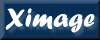
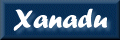
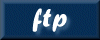
Please send reports of errors to :
xanprob@athena.gsfc.nasa.gov
HEASARC Home |
Observatories |
Archive |
Calibration |
Software |
Tools |
Students/Teachers/Public
Last modified: Wednesday, 12-Jul-2006 09:10:27 EDT
|