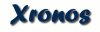
xronwin is a Perl script
This script writes a new or modifies an old XRONOS window file. XRONOS
window files are ASCII files and contain values for the different
type of windows and text. There are 4 types of windows in the XRONOS
window file:
* Time : consist of up to 1000 time intervals
* Phase : consist of an epoch, period and up to 10 phase intervals
* Intensity : consist of up to 10 intensity in bin, newbin and interval
* Exposure : consist of up to 1 exposure in bin, newbin and interval
When the script is invoked the following menu is displayed:
[T] Change TIME Windows
[P] Change PHASE Windows
[I] Change INTENSITY Windows
[E] Change EXPOSURE Windows
[R] READ an Input file
[S] SHOW All Defined Windows
[C] CLEAR All Defined Windows
[W] WRITE Window file
[Q] QUIT Window Program
[DS] Define Series Number (Currently 1)
[DB] Define Bin Type (Currently Orig. Bins)
[DE] Define Epoch for Phase Windows (Currently Undefined)
[DP] Define Period for Phase Windows (Currently Undefined)
[DW] Copy Defined Windows from Series to Series
Choose an action:
One of the action in square brackets should be entered. The minimun
and maximum values of the Time [T], Phase [P], Intensity [I] and
Exposure [E] windows must always be given in increasing order. The
different types of window can be specified in any order, the script
will give the correct order in the output file. An epoch [DS] and a
period [DP] are required when phase windows are selected. If not
given, the script displays a warning message. Intensity and Exposure
windows can be specified independently for (i) Bins , (ii) New Bins ,
(iii) Intervals (XRONOS basic time entities), using the option
[DB]. When dealing with more than one time series, Intensity and
Exposure windows must be specified separately for each series, using
the option [DS] and/or using [DW] to copy the current exposure and
or intensity window from one time series to another. To read an
existent XRONOS window file use the the option [R]. Input files are
cumulative therefore many existent XRONOS window files can be read in
(via the [R] option) and further modified. All the windows read in,
for each type, are added (up to the maximun value allowed) with
exception of the Exposure windows for which only the last read or set
is accepted. Checking for overlapping windows is done only within the
Change options (e.g. [T], [P], [I], [E]). It is therefore recommended,
after reading many existing files, that users to check for conflicts
(and corrections) using the above options. Entering [S] gives an
overview of the current defined windows and after the selection is
completed the option [W] writes the XRONOS window file. The values for
the phase window range from 0 to 1. Exposure windows consist of a
minimum and a maximum exposure level. Units are such that 1 means 100%
exposure. The default values for the minimun exposure window in bin,
newbin and interval are set to 0.
Three formats for time are available to enter time windows:
1. day - enter one number (e.g. 123.524268391)
2. day sec - enter two numbers, the 2nd must contain a decimal point.
(e.g. 123 45296.789)
3. day hr min sec msec - enter up to 5 numbers, the 5th may contain a
decimal point. (e.g. 123 12 34 56 789)
The same rules apply for entering the Epoch for phase windows. Note
that time windows and epoch values should be compatible with how
XRONOS reconstructs the time. The time used within XRONOS tasks is
Truncated Julian Days (TJD=JD-2440000.5) if either (1) the keyword
MJDREF is present in the header of the files or (2) if the TIMESYS
value is one of the following strings MJD or JD or TJD. If neither (1)
or (2) are true, the times are given in days relative to the value
found in the TIME column."
COMMAND LINE PARAMETERS (all are optional)
-h See this message.
-i infile Name of the input window file. You may specify a window
file containing some starting values that you wish to
modify or add to. If you don't specify one, you will get
the default values.
-o outfile Output window file name.
-v Verbose mode.
Please send reports of errors to : xanprob@athena.gsfc.nasa.gov HEASARC Home | Observatories | Archive | Calibration | Software | Tools | Students/Teachers/Public Last modified: Wednesday, 04-Jun-2003 11:35:12 EDT |

