modify plotting parameters
|
| Syntax: | setplot | <subcommand string> |
|---|
where <subcommand string> is a keyword followed in some cases by arguments. Current settings of all setplot items can be viewed with show plot.
- add, noadd
-
Switch on (add) and off (noadd) individual additive model components on data plots. - area, noarea
-
After setplot area is entered, plot data and plot ldata will show the data divided by the response effective area for each particular channel. plot residuals will necessarily also be affected by this. Usual plotting is restored by setplot noarea. If data is associated with more than 1 response, the response effective area is calculated by simply summing the contributions from each response. - areascale, noareascale
-
After setplot areascale is entered, plot data and plot ldata will show the data divided by the value of the AREASCAL keyword or vector for each particular channel. plot residuals will necessarily also be affected by this. Usual plotting is restored by setplot noareascale. This option has no effect if setplot area is in use because the AREASCAL values are already included in the area for these plots. - background, nobackground
-
When running plot data or plot ldata, also show associated background spectra (if any). - channel
-
Change the x-axis on data and residual plots to channels. - command
-
Add a PLT command to the command list.setplot command <PLT command>
where <PLT command> is any valid PLT command. Every time you use setplot command, that command is added to the list that is passed to PLT when you use plot or iplot. The most common use of setplot command is to add a common label to all plots produced. You should be careful when using this command, because XSPEC does not check to see if you have entered a valid PLT command. These commands are appended to the list that XSPEC creates to generate the plot and so setplot command will override these values (this can either be a bug or a feature, depending on what you have done!). PLT uses expressions involving backslashes to print special characters so care must be taken with these because the Tcl interpreter also uses backslashes. Any backslash in a PLT label must be replaced by two backslashes. This will work provided that an abbreviation is not used for setplot. If an abbreviation is used then any backslash must be replaced by four backslashes! This is illustrated in the examples below. See also setplot delete and setplot list.
Example:
XSPEC12> setp co LA OT Crab #Add the label "Crab" to future plots. XSPEC12> setplot co LA OT \\gD\\gx\\u2\\d # delta chi-squared XSPEC12> setpl co LA OT \\\\gD\\\\gx\\\\u2\\\\d # delta chi-squared
- contimage, nocontimage
-
Switch on (contimage) and off (nocontimage) the background image on contour plots. - delete
-
Delete a PLT command from the command list.setplot delete [all|<command #>-<command #>|<command #>]
where <command #> is the number of a PLT command that had been entered previously using setplot command. This command is used to delete commands from the list passed to PLT when you use the XSPEC plot or iplot commands.
- device
-
Set current plot device.XSPEC12>setplot device <plot device> XSPEC12>setplot device <filename> XSPEC12>setplot device <filename>/{ps,cps,vps,vcps} XSPEC12>setplot device noneIf the second argument does not start with a '/' character, which indicates that the string represents a PGPLOT device, it is taken to be a filename for Postscript output, and the default postscript driver will be used. The default postscript driver produces a monochrome plot in landscape orientation.The filename argument can be followed by a '/' that specifies a particular postscript driver variant. Allowable variants are: cps (color postscript), vps (monochrome portrait orientation), and vcps (color portrait orientation), as well as the default, ps.
A number of plot device types are supported in XSPEC. PGPLOT devices available on Unix machines are :
Examples:/GIF Graphics Interchange Format file, landscape orientation /VGIF Graphics Interchange Format file, portrait orientation /NULL Null device, no output /PPM Portable Pixel Map file, landscape orientation /VPPM Portable Pixel Map file, portrait orientation /PS PostScript file, landscape orientation /VPS PostScript file, portrait orientation /CPS Colour PostScript file, landscape orientation /VCPS Colour PostScript file, portrait orientation /TEK4010 Tektronix 4010 terminal /GF GraphOn Tek terminal emulator /RETRO Retrographics VT640 Tek emulator /GTERM Color gterm terminal emulator /XTERM XTERM Tek terminal emulator /ZSTEM ZSTEM Tek terminal emulator /V603 Visual 603 terminal /KRM3 Kermit 3 IBM-PC terminal emulator /TK4100 Tektronix 4100 terminals /VT125DEC VT125 and other REGIS terminals /XDISP pgdisp or figdisp server /XWINDOW X window window@node:display.screen/xw /XSERVE An /XWINDOW window that persists for re-use XSPEC12> setplot device /xt // sets the device to the xterm. XSPEC12> setplot device none // closes the plot file.
- energy
-
Change the X-axis on plots to energies, and optionally change the units.setplot energy [<units>]
where <units> is an optional string for modifying X-axis energy units. Valid choices currently are: keV, MeV, GeV, and Hz, which are case-insensitive and can be abbreviated. Energy units initially default to keV. The selection made here also determines the units in the ignore and notice energy range specifiers.
Where applicable, Y-axis units will be modified to match the X-axis selection. The exception is for the choice of Hz when emodel/eufspec is in Jy and eemodel/eeufspec in ergs/cm^2/s.
- errortype
-
Define how to calculate the error bars on plots. Note that this is only for plots, it makes no difference to fitting.setplot errortype <error type><plot group>
The <error type> argument specifies how to calculate the error bars on the plot bins. The default is quad which uses the original errors on the data and sums in quadrature if channels are combined. sqrt uses
 where N is the number of counts in the
bin, poiss-1 uses
where N is the number of counts in the
bin, poiss-1 uses
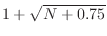 ,
poiss-2 uses
,
poiss-2 uses  , and poiss-3 is the
arithmetic mean of poiss-1 and poiss-2. If background
is present its error is calculated by the same method then added in
quadrature to the source error.
, and poiss-3 is the
arithmetic mean of poiss-1 and poiss-2. If background
is present its error is calculated by the same method then added in
quadrature to the source error.
- group
-
Define a range of spectra to be in the same group for plotting purposes only.setplot group <spectrum range>...
where <spectrum range> is a range of contiguous spectra to be treated as a single spectrum for plotting purposes. The spectra still are fit individually. If multiple ranges are given, each range becomes a single group. Initially, all spectra read in are treated as single spectra. (See also ungroup.)
Examples:
Assume that there are five spectra currently read in, all of them ungrouped initially.
XSPEC12> setplot group 1-4 //The first four spectra are treated as one group, with the fifth // spectra on its own. Thus all plots will appear to have two spectra. XSPEC12> setplot group 1 2 3 4 //The spectra are reset to each be in their own group. XSPEC12> setplot group 2-3 4-5 //Now there are three plot groups, being spectrum 1, by itself, and // spectra 2-3 and 4-5 as groups. XSPEC12> setplot group 1-** //All the spectra are placed in a single plot group.
- id, noid
-
Switch on (id) and off (noid) plotting of line IDs.setplot id <temperature><emissivity limit><redshift><lowEng><highEng>
The IDs are taken from the APEC line list for the temperature given by the first argument. The plot only shows those lines with emissivities above the limit set and the lines are redshifted by the amount specified. Only lines between the low and high energy values will be shown. If both the low and high energy values are zero then energy range used is that plotted. When plotting with a wavelength x-axis the low and high values given are assumed to be in wavelength units. The APEC version is the current default unless xset apecroot has been used to reset the APEC files then setplot id uses a filename based on the value of apecroot as described in the documentation for the apec model.
- list
-
List all the PLT commands in the command list.setplot list
See setplot delete for an example of use.
- rebin
-
Define characteristics used in rebinning the data (for plotting purposes ONLY).setplot rebin <min significance><max # bins><plot group><error type>
In plotting the data from a spectrum (or group of spectra, see setplot group), adjacent bins are combined until they have a significant detection at least as large as <min significance> (in
 ).However, no more than
<max # bins> may be so combined. Initial values are 0. and 1,
respectively. This argument effects only the presentation of the data in
plots. It does not change the fitting, in particular the number of degrees
of freedom. The values given are applied to all the plotted data in the
plot group specified as the final argument. To change the rebinning
simultaneously for all the plot groups give a negative value of the plot group.
).However, no more than
<max # bins> may be so combined. Initial values are 0. and 1,
respectively. This argument effects only the presentation of the data in
plots. It does not change the fitting, in particular the number of degrees
of freedom. The values given are applied to all the plotted data in the
plot group specified as the final argument. To change the rebinning
simultaneously for all the plot groups give a negative value of the plot group.
The <error type> argument specifies how to calculate the error bars on the new bins. The default is quad which sums in quadrature the errors on the original bins. sqrt uses
 where N is the
number of counts in the new bin, poiss-1 uses
where N is the
number of counts in the new bin, poiss-1 uses
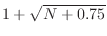 ,
poiss-2 uses
,
poiss-2 uses  , and poiss-3 is the
arithmetic mean of poiss-1 and poiss-2. If background
is present its error is calculated by the same method then added in
quadrature to the source error.
, and poiss-3 is the
arithmetic mean of poiss-1 and poiss-2. If background
is present its error is calculated by the same method then added in
quadrature to the source error.
Examples:
XSPEC12> setplot rebin 3 5 1 //Bins in plot group 1 are plotted that have at least 3 sigma, // or are grouped in sets of 5 bins. XSPEC12> setplot rebin 5 5 //The significance is increased to 5 sigma. XSPEC12> setplot rebin,,10,-1 //All plotted bins can be grouped into up to 10 bins in reaching the // 5 sigma significance criterion. XSPEC12> setplot rebin ,,,sqrt //Uses sqrt(N) to calculate error bars.
- redshift
-
Apply a redshift to the X-axis energy and wavelength values.setplot redshift <z>
This will multiply X-axis energies by a factor of (1+z) to allow for viewing in the source frame. Y-axis values will be equally affected in plots which are normalized by energy or wavelength. Note that this is not connected in any way to redshift parameters in the model (or the setplot id redshift parameter) and should only be used for illustrative purposes.
- splashpage (on|off)
-
When set to off, the usual XSPEC version and build date information will not be printed to the screen when the first plot window is initially opened. This is intended primarily for the HERA installation of XSPEC. - ungroup
-
Remove previous grouping set up by setplot group, resetting all spectra to be in a distinct plot group. - wave
-
Change the x-axis on plots to wavelength, and optionally change the units.setplot wave [<units>]
setplot wave perhz [off]where <units> is an optional string for modifying X-axis wavelength units. Valid choices currently are: angstom, cm, micron, and nm, which are case-insensitive and can be abbreviated. Wavelength units initially default to angstrom.
Where applicable, Y-axis units will be modified to match the X-axis selection. However this behavior can be changed by the command setplot wave perhz, which will cause Y-axis units to be in 1/Hz. This feature is turned off by setplot wave perhz off, and its initial setting is determined by the WAVE_PLOT_UNITS setting in the user's
 /.xspec/Xspec.init file. Also note that when perhz
is selected, emodel/eufspec and eemodel/eeufspec will have the same
Y-axis units as for setplot energy hz.
/.xspec/Xspec.init file. Also note that when perhz
is selected, emodel/eufspec and eemodel/eeufspec will have the same
Y-axis units as for setplot energy hz.
This command makes ignore and notice operate in terms of wavelength rather than energies. The units setting here also determines the units in the ignore and notice range specifiers.
- xlog (on|off)
-
Set the x-axis to logarithmic or linear respectively for energy or wavelength plots. xlog has no effect on plots in channel space (recall that the default for energy plots is logarithmic: xlog allows the user to override this setting). xlog and ylog will not work for model-related plots (eg. model, ufspec, and their variants) as their axes are always set to log scale. - ylog (on|off)
-
Set the y-axis to logarithmic or linear respectively for energy or wavelength plots. For plot instructions that are explicitly logarithmic (plot ldata, plot lcounts) the state of the ylog setting is ignored. xlog and ylog will not work for model-related plots (eg. model, ufspec, and their variants) as their axes are always set to log scale.
HEASARC Home | Observatories | Archive | Calibration | Software | Tools | Students/Teachers/Public
Last modified: Tuesday, 28-May-2024 10:09:22 EDT

