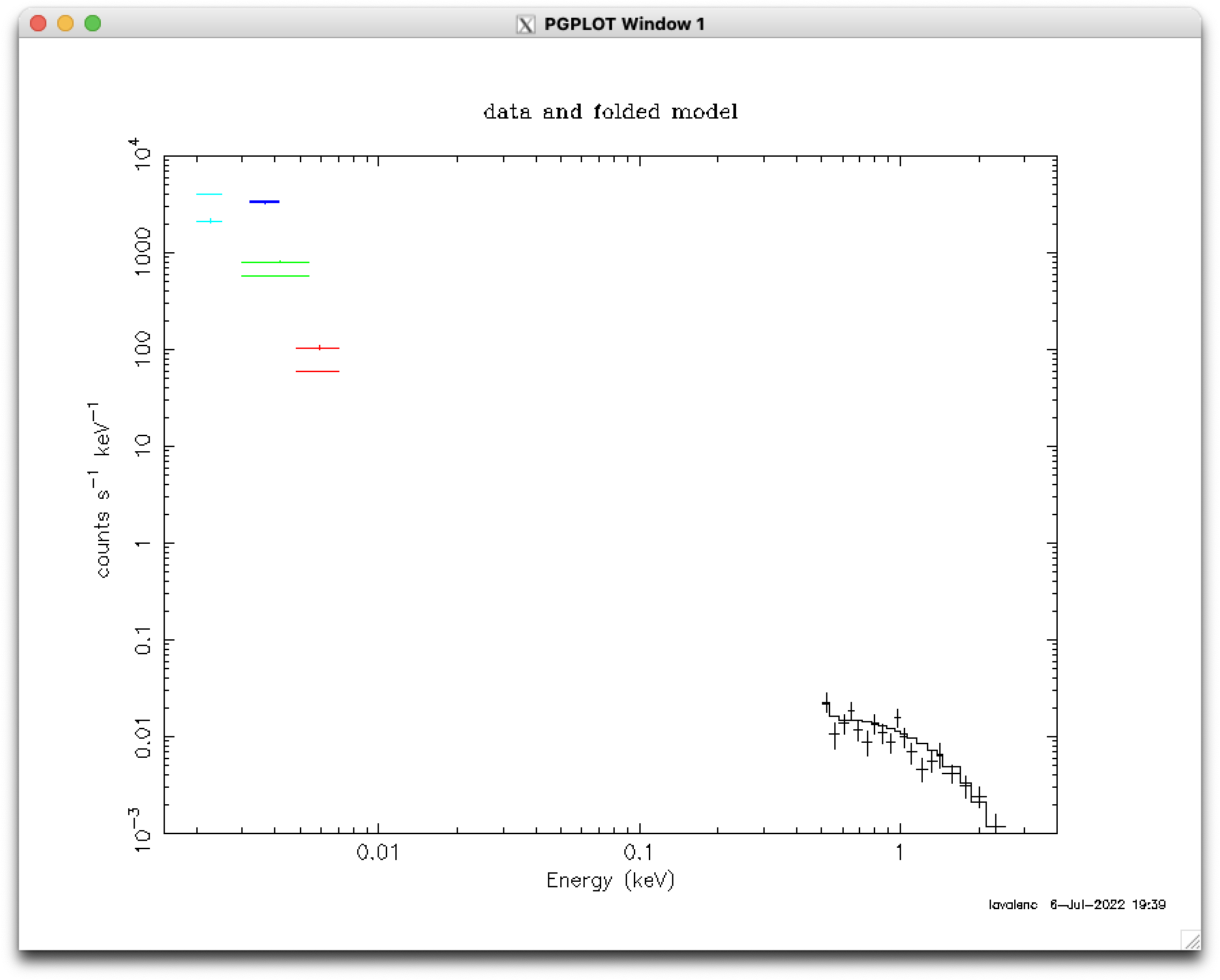Data Simulation and Analysis Threads
Fit OM + EPIC Spectrum with XSpec
Data from OM and EPIC (and/or RGS) can be analyzed in XSpec using the usual methods. For this example, the data set is from the Lockman Hole (ObsID 0123700101) observation for which we reprocessed EPIC and OM data. We will use the rebinned MOS1 spectrum, with headers that have already been edited so XSpec will automatically load the response files. (The OM PHA files have headers that are automatically set to the canned response files). The χ2 statistic is fine for our purposes.
ftools
xspec
data 1 mos1_pi_h_bin20.fits # read in the EPIC source spectrum and any
# affiliated data from the header file
data 2 om_src.pi{1-4} # read in the OM's data in the 4 filters
ignore bad # discard channels with poor quality
ignore 1 **-0.5 3.-** # in the first spectrum, consider only data between 0.5-3.0 keV
cpd /xw # change the plotting device to xwindows
setplot energy # plot in energy space
setplot xlog on
setplot ylog on
model powerlaw # define the model and initial parameter values; let's work with the
<enter> # default values, so press "enter" until we return to the prompt
<enter>
renorm
fit
plot data ratio
Let's adjust the axis limits to make things easier to see.
iplot rescale y 1.e-3 1.e4 rescale x 0.0015 4. quit # return to normal XSpec prompt quit # quit XSpecThe fit is shown in Figure 1.
|
More information about XSpec, including models and walk-throughs, can be found here.
If you have any questions concerning XMM-Newton send e-mail to xmmhelp@lists.nasa.gov