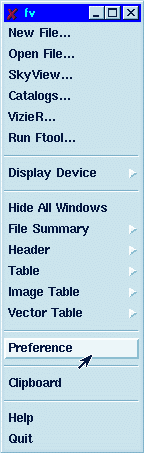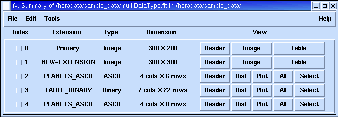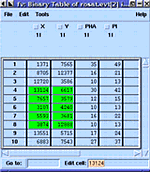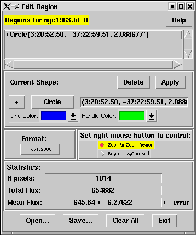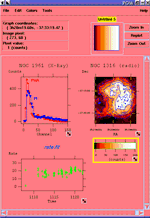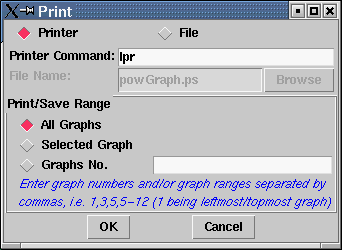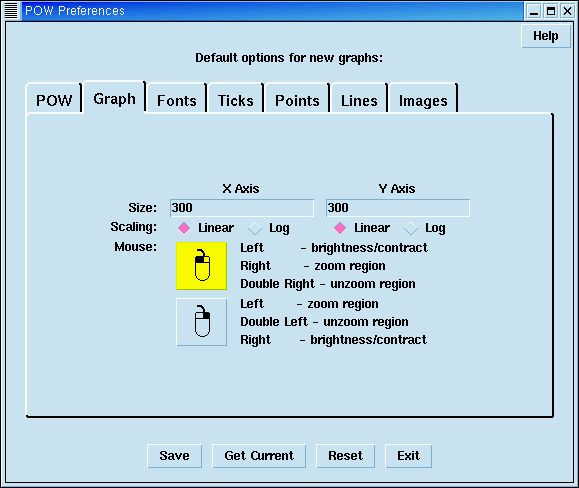fv: Features
fv is a general-purpose FITS file editor (formerly just a
file viewer) able to manipulate virtually all aspects of
a FITS file and perform basic data analysis of its contents.
POW: Features
POW is a general-purpose graphing widget
which can display and manipulate line plots and images.
- Bug fixed: Fix opening FITS files in read-only mode issue.
- Bug fixed: Fix scale error on colorbar.
- Bug fixed: Fix axial label and scale issue for image constructed from image table cells.
- Bug fixed: Fix no plot in pow scope area when displaying/flipping contour map (on separate graph.)
- Bug fixed: Fix grid displaying issue when flipping a plot.
- Bug fixed: Fix crashing issue when Zoom and then Reset zoom of images constructed from an image table.
- Bug fixed: Fix information missing when displaying movie from a 3-D image table.
- Bug fixed: when editing plot/image information, new title string is not been updated in the graph bug.
- Bug fixed: zoom/unzoom of plot/image cause labels and units of the graph disappeared.
- Bug fixed: fv/pow crashes during rendering of graph/image if the FITS file consists of inconsistence coordinates or unsupported coordinates system.
- Bug fixed: un-necessary X and Y labels displayed in POW window (no image/plot created yet) when xspec is invoked.
- Enhancement: allow the selection of columns panel to remain visible during plotting.
- Enhancement: allow renaming capability of created region files when running special analysis tools in Hera.
- Fix zoom in and out bugs on POW image.
- Support displaying images that straddle the 24h = 00h boundary on the sky with WCSLIB.
- Release memory when deleting/closing an image in POW (on-going).
- Fix editing graph parameter values bug.
- Fix "Duplicate Graph" casuing seg-fault bug.
- Fix two identical file names from two directories overwrite each other in POW bug.
- Fix image flipping bug with FITS keyword CDn_n.
- Fix displaying linear WCS projection and coordinates image.
- Overhauling POW world coordination calculation logics. Now fV/POW use standard WCSLIB library to generate world coordinates/pixel positions.
- Allow generating of plots that retains its world coordinate projection information.
- Allow limited editing capability on the property of graph objects (projection, rotation, etc) of a graph/image on the fly.
- Allow switching between multiply world coordination system (i.e. WCSa, WCSx, etc.) on the fly.
- Allow the flipping of image/plot of direction on X or Y or Both axes.
- Fix white-wash grey-out POW imagery on Scientific Linux platform bug.
- Allow display of 64 bits integers in fv data table and in POW imagery.
- Modified how the rotation angle in region files is interpreted to be consistent with DS9
(angle is w.r.t. the North direction in the image).
- Add capablity to calculate Flux on region.
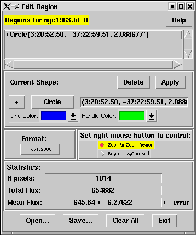
- Add capability to handle "Physical" attribute in region file.
- Add capability to center (and resize) of ROI (region of interest)
when the image is zoomed.
- Add capability to allow parameters editor to stay until user decided
to cancel.
- Fix sorting Fits table but displaying wrong slice image problem.
- Fix rotation of coordinates results in wrong region specification problem.
- Fix plotting of selected rows from FITS table problem.
- Fix ploygon region handle placement and dragging mechanisms problem.
- Add X axis range selection utility in POW.
- Add capablity to create/display region on image.
- Add XPA entry points for X axis range selection and region display.
- Fix ploygon creation problem, allow right mouse button to drag the existing vertex,
left mouse button for creation and move the region.
- Add color changes capability in Edit Region Panel.
- Fix one dimension plot/image label problem.
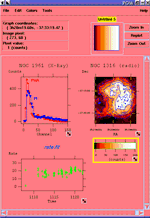
- An image's colortable (i.e. contrast and bias) can be
interactively manipulated. More than
20 different color schemes can be selected.
- Histogram Equalization colormap
intelligently distributes the colormap according to the
distribution of pixel intensities in an image.
- POW supports TrueColor displays and has more "X colormap friendly"
support for PsuedoColor display. See the documentation for
the "-cmap" fv command line switch or the POW "Color" help menu
item for details.
- POW interprets standard FITS World Coordinate System (WCS)
keywords, and optionally displays grid lines.
- Text labels can be placed on a graph at a
position fixed either to the graph (eg, a legend) or to the
graph's coordinate system (eg, an object label).
- Font, size, and style of labels can be
independently controlled for graph titles, axis labels, tick
labels, and each text label.
- Once displayed in POW, the contents of graphs can be edited and
multiple graphs can be merged into one. Coordinate information
(labels, pixel sizes, WCS parameters, etc) can be modified as
well.
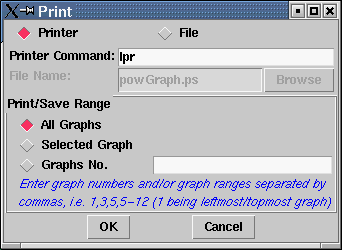
- Add preview capability. In this panel, user can also rotate, zoom to preview image.
- Allow user to save the image in POW display to one of these formats: bmp, jpeg
postscript (default), png, pnm or tiff.
- Add directory preview to allow user to save image to different location on local disk
- Multiple images can be mosaiced within a single graph. The only
restriction is that the images have identical
rotations. (Well-separated WCS images will not be projected
exactly, though.)
- A single intuitive dialog box
controls virtually all aspects of a graph, from
its contents and labels, to the tick mark spacing, to the display
options of its curves, to the colormaps of its images.
- Each curve plotted in a graph can be displayed in a number of
line styles/widths, point shapes/sizes, and colors.
The color of a curve's points and connecting
lines can have different colors. Graphs containing multiple
curves will have different colors assigned to each
curve.
- Log and semi-log graphs can be created from
either logarithmic or regular curve data.
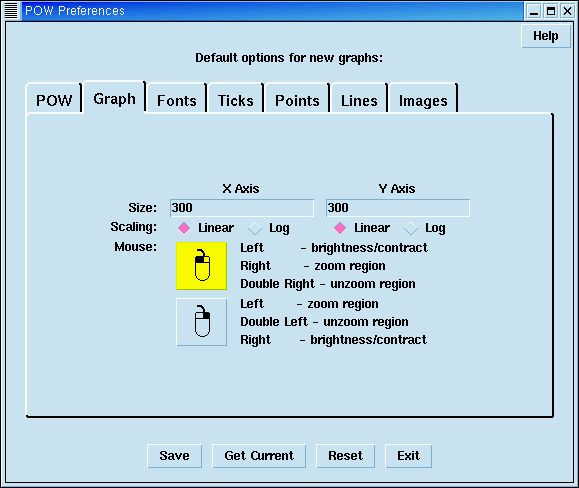
- Allow user to reverse the functionality of the left and right mouse buttons within
the POW display via pow's preferences settings (default: Left mouse button - control
zoom, right mouse button - control brightness/contrast).
- POW can create, read, write, and graphically manipulate regions (boxes, circles, ellipses,
polygons, lines, and points). Supports new DS9 region file format.
- POW can "blink" a set of images or graphs in rapid sequence. A
3D image cube can be animated in this manner.
- POW can create contour maps of
images.
- Measure the distance between two points on a graph using the Ruler tool.
- Flux and centroid values for a region of an image can be calculated with
the Probe tool.
- Plot an image cross-section with the Profile tool.
- A standalone tool, POWplot, can be used to display a single image
without going through fv.
- Add A4 paper size.
- Rework print interfac.
- Fix preview orientation.
- Fix preview page layout.
- Add XPA entry points to print/save image on POW.
- Update profile help files.
- Graphs can be repositioned and resized, and regions of interest
can be zoomed in on. The cursor's position within a graph and,
for images, the pixel's value located there are displayed in a
continuously-updated readout.
See the release notes for details on
the changes from the previous version.
Send bug reports or feature requests via the
FTOOLS help desk.
HEASARC Home |
Observatories |
Archive |
Calibration |
Software |
Tools |
Students/Teachers/Public
Last modified: Wednesday, 09-May-2018 16:22:42 EDT
|