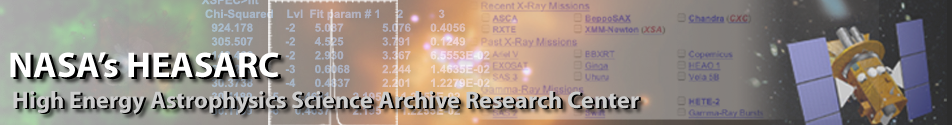|
|
Next: EXit Up: PLT Command Summary Previous: Device
Error
Error OFf [glist]Turn off the plotting of errors for all plot groups specified in glist.
Error ON [glist]Undo the effects of the Error OFf command for the specified plot groups.
Error Sq [glist]Set errors equal to SQRT(value) for the specified plot groups.
Error Dia [glist]Draw diamond style errors on specified groups.
Error X ON|OFf [glist]This command controls the plotting of the x-error bars. For example, if groups 1,2, and 3 all have associated errors, then Xaxis 1; Error ON 2; Error OFf 3, would cause the x-errors to be plotted when group 2 is plotted but not when group 3 is plotted. In all of the above, [glist] can include X to specify the x-coordinate. When fitting data, error bars will be used to weight the data only if the errors are visible. Thus Error OFf followed by Fit will produce an unweighted fit. Also, note that only the y-errors are used to weight the data.
Examples: PLT> Error OFf 1,2,3 ! Turn off errors for groups 1, 2, and 3 PLT> Error Dia 2 ! Plot diamond errors on plot group 2 PLT> Error ON ! Plot errors for all plot groups PLT> SKip Sing ! Turn on the `skip' mode PLT> Error OFF X ! Suppress plotting of errors on X-axis
Web Page Maintained by: Dr. Lawrence E. Brown elwin@redshift.gsfc.nasa.gov |