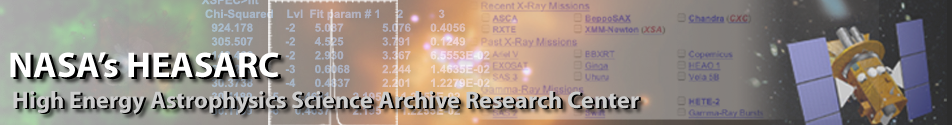|
|
Next: MOdel Up: PLT Command Summary Previous: LWidth
MArker
MArker [#] ON [glist]Turn on the plotting of polymarkers. The first (optional) number is the marker type; if omitted the default marker type will not be changed. If [glist] is omitted, then markers will be used to plot all plot groups.
MArker Size # ON [glist]Changes the size of the markers when plotting the plot groups specified in [glist]. The size can range from 0.0 to 5.0, where 1.0 is the default. Thus every plot group can have a different marker size.
MArker OFf [glist]Turn off the plotting of markers for all plot groups specified. If [glist] is omitted, then markers will be removed from all groups.
MArker ?Draw a table of all the PGPLOT markers on your current graphics device.
Examples: PLT> MArk 19 ON 2 ! Use marker 19 when plotting group 2 PLT> MArk OFF 2 ! No longer plot group 2 with a marker PLT> MArk ON 2 ! Use default marker when plotting group 2 PLT> MArk ON ! Use markers when plotting all plot groups PLT> MArk Size 5 ! Plot markers 5 times larger than default size
Web Page Maintained by: Dr. Lawrence E. Brown elwin@redshift.gsfc.nasa.gov |