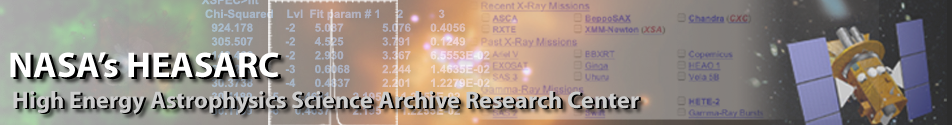|
|
Next: ColorsLines, and Up: Aesthetics Previous: Labels
Vertical PlotsWhen you first plotted the DEMO.QDP file, two plot groups were plotted on the same panel. It is possible to plot each plot group on a separate panel in a vertical stack. To see this, try $ QDP DEMO (enter device type) PLT> Plot Vertical PLT> PlotThe Plot Vertical command resets the internal parameters so that each visible plot group will be plotted in a separate panel in a vertical stack. Nothing is replotted until the Plot command is issued by itself. This allows you to reset other parameters, without having to wait for a new graph to be drawn. The y-scale can be adjusted in each panel separately. Hence, PLT> R Y2 0 10 PLT> R Y3 0 50 PLT> Pwill set the y range of the top panel to be 0 to 10 and of the bottom panel to be 0 to 50. The R ? command can be used at any time to display the current ranges. At this point it would be wise to label each plot group. So enter PLT> LA G1 x-axis PLT> LA G2 group 2 PLT> LA G3 group 3 PLT> P PLT> R ? Current Gap= .025 Window XLAB XMIN XMAX YLAB YMIN YMAX 2 : x-axis .9250 , 4.075 : group 2 .0000 , 10.00 3 : x-axis .9250 , 4.075 : group 3 .0000 , 50.00 PLT>The R ? prints out the beginning of each label and therefore, with a good set of labels, it is easy to keep track of what is plotted where. At this point it is worth pointing out the difference between plot groups, and the rescale parameters. A plot group is a group of associated data points that cannot be displayed in different panels. The Rescale command affects the scale of the designated panel. Thus, R Y2 0 10 will set the y-scale in the second panel to range from 0 to 10. For maximum compatibility with previous versions of PLT, the Plot Vert command plots group 2 on panel 2. A command like LAbel G1 will associate a label with a plot group. Thus if you enter the commands Xaxis 2, Plot Vert, and then Plot, you will find that plot group 2 now determines the x-axis and hence the label ``group 2'' is now used as the x-label. Plot group 1 is now plotted in the top panel, with the same label ``x-axis'' which, of course, this is no longer correct. To undo the effects of the Plot Vertical command, you should enter PLT> Plot Overlay PLT> PThe y-axis label is the label of the first plot group to be plotted in that panel. Since now more than one group appears in the panel, this is now longer most appropriate. To override the y>-axis label in a given panel, use the LAbel Y command. In other words the LA Y command can be used to denote all the y plot groups in a given panel, whereas G1, G2, etc. will associate a label with the specified plot group.
    Next: ColorsLines, and Up: Aesthetics Previous: Labels
Web Page Maintained by: Dr. Lawrence E. Brown elwin@redshift.gsfc.nasa.gov |