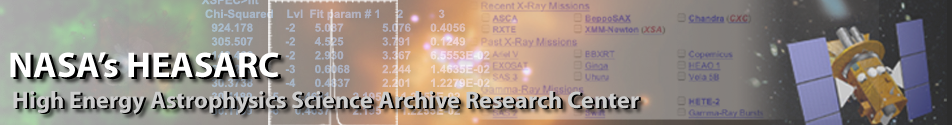|
|
Next: @ Up: PLT Command Summary Previous: Yaxis
$
$ [command]Spawn to the operating system, where [command] is an operating system command. If no command is specified, then a system shell is created that will allow you to enter several commands until you logout (under VMS) or exit (under UNIX or DOS).
Examples: PLT> $ ! Spawn to system (assume VMS) Spawning... ! Wait for something to happen $ (enter VMS commands) $ LO PLT> ! You have now returned to PLT PLT> $ DIR ! This will display your current directory Spawning... ! Wait for something to happen (directory appears here) PLT> ! and you are left in PLT.
Web Page Maintained by: Dr. Lawrence E. Brown elwin@redshift.gsfc.nasa.gov |